API
Preparatory
-
Ensure you have an account
If not, visit QuickCreator and follow the instructions to complete the registration process.
-
Request Access Key And Secret Key
Log in to QuickCreator, In the upper-right corner, click
User Management, then selectSettingsfrom the drop-down menu.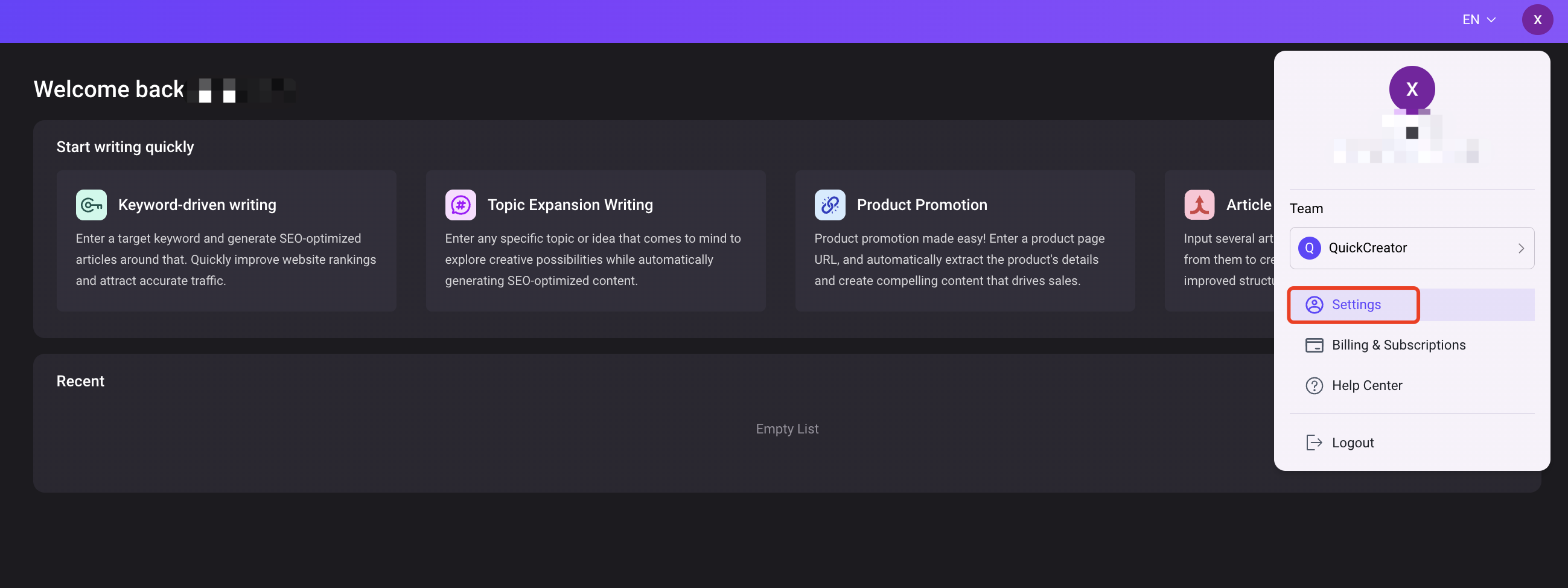
Navigate to the
API Keystab to access the QuickCreator API Keys screen. ClickCreate New Keysto generate an access key and a secret key.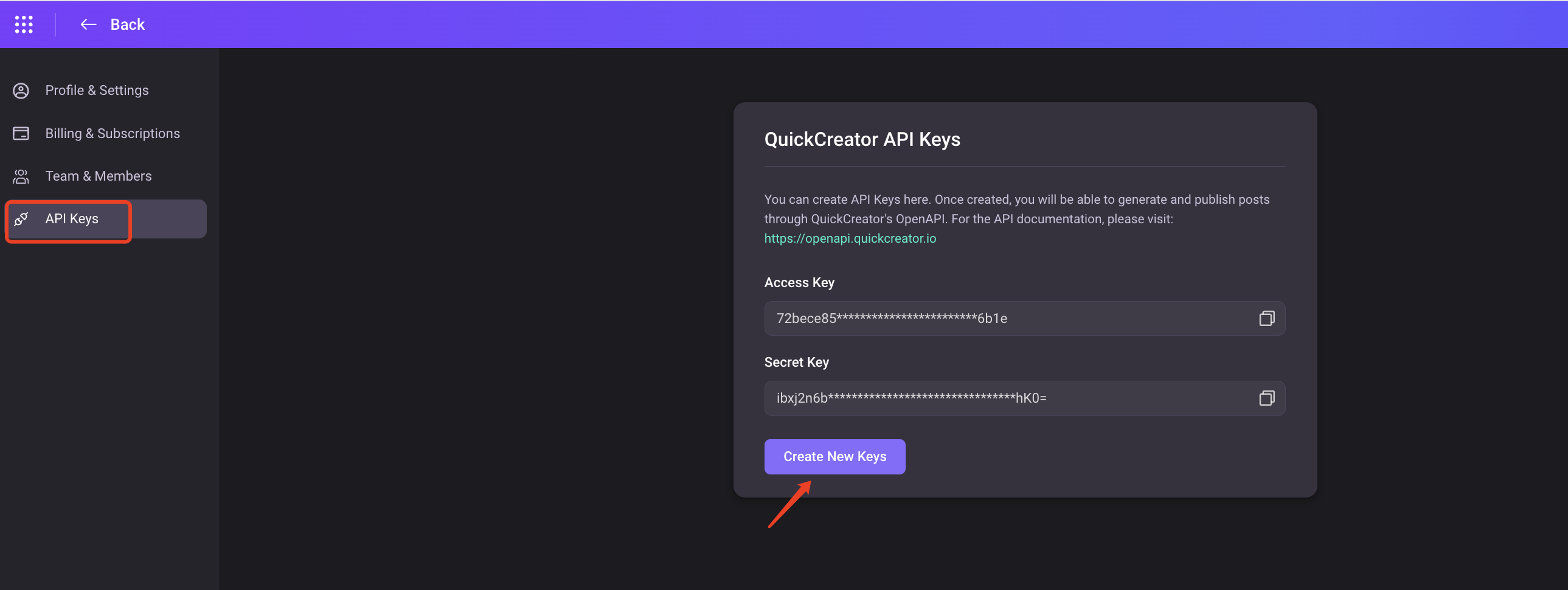
Copy the access key and secret key
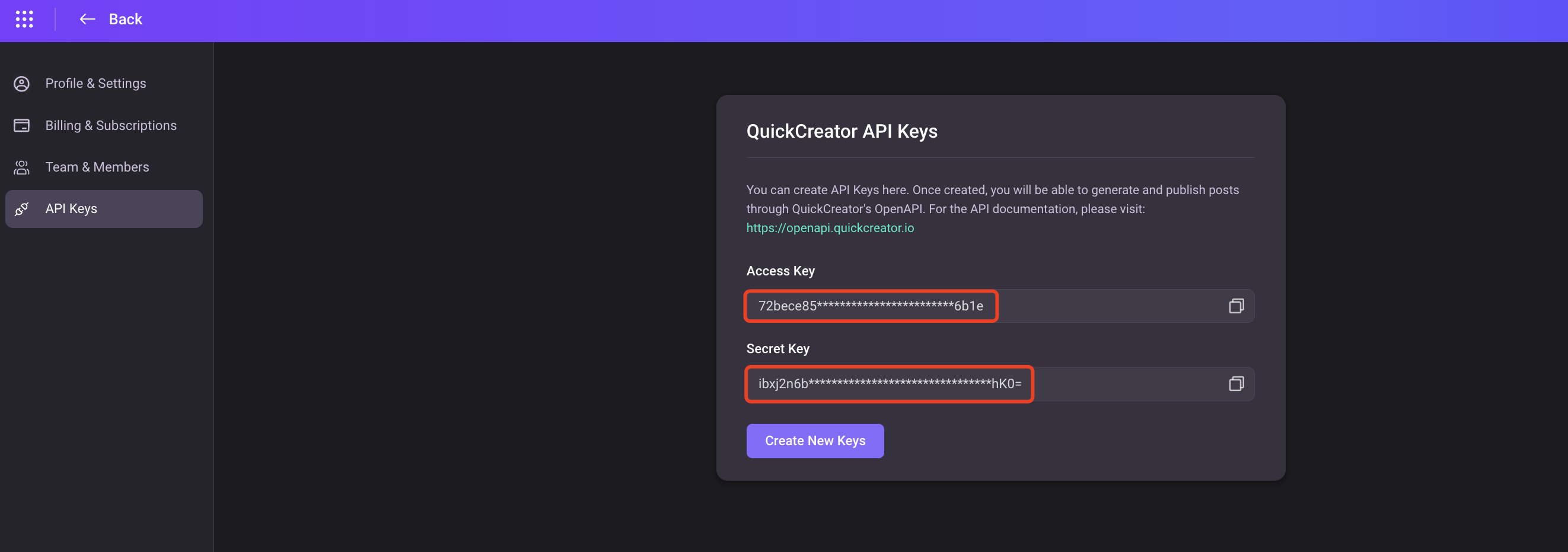
Writing blog
You can use the access key and secret key to obtain an API token, enabling you to create blogs via the API.
For more APIs, visit QuickCreator OpenAPI Documentation