Team & Members
This feature allows you to collaborate with your team members by sharing your plan and resources. You can create teams, invite members, and manage member permissions.
Accessing Team Management
Click on your profile picture in the top navigation bar and select "Team & Members" from the dropdown menu to enter the Team page.
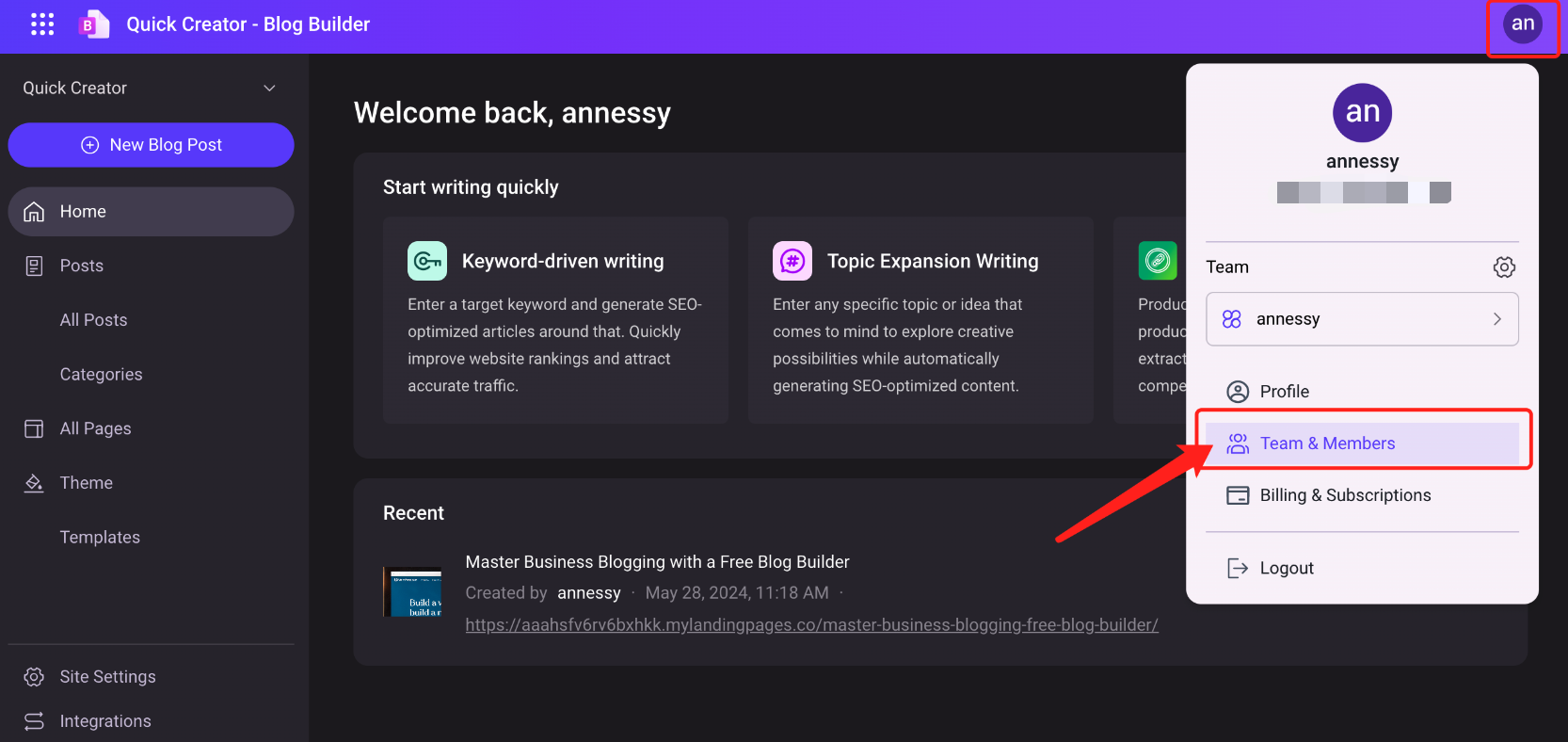
By default, your user name is used as the Team name. You can modify the team name, description, and other information.
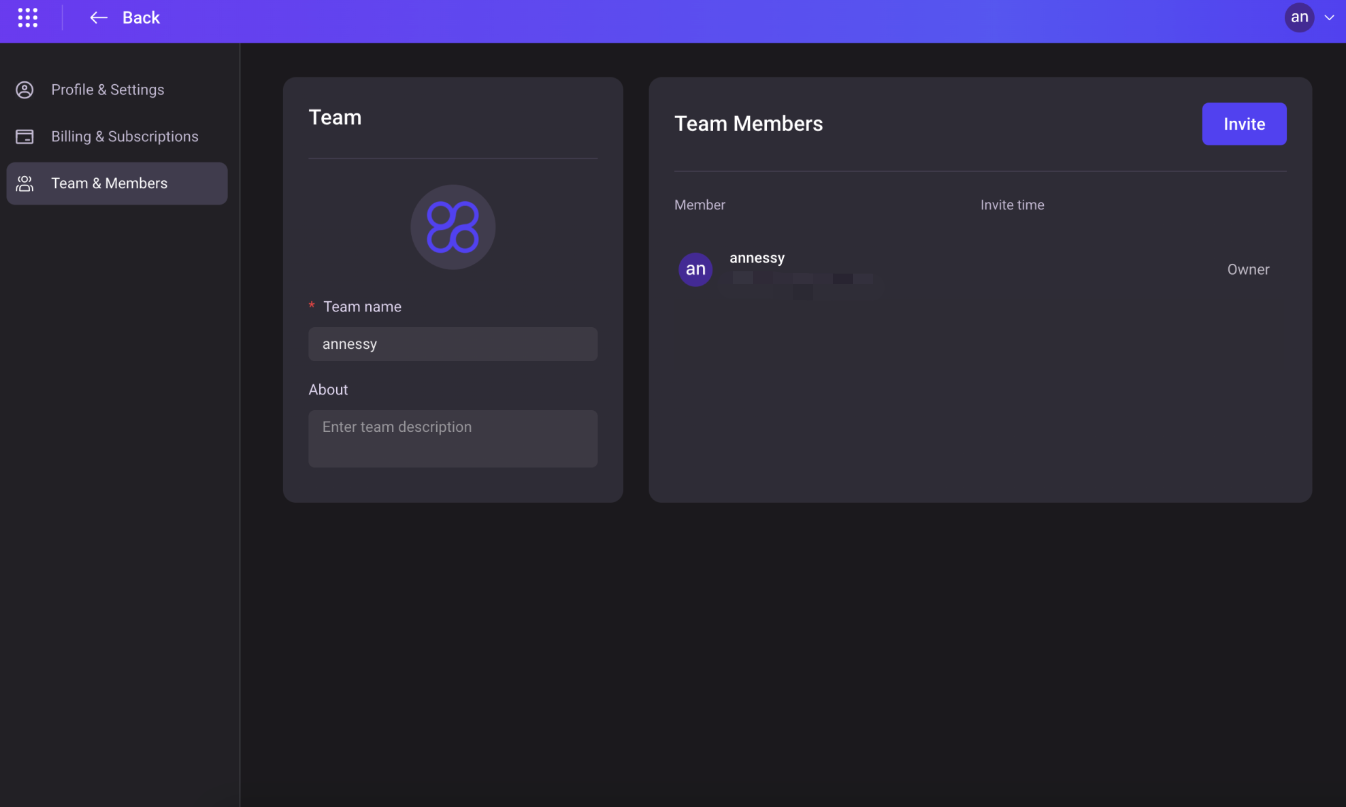
Inviting Members
Click the "Invite" button in the top right corner.
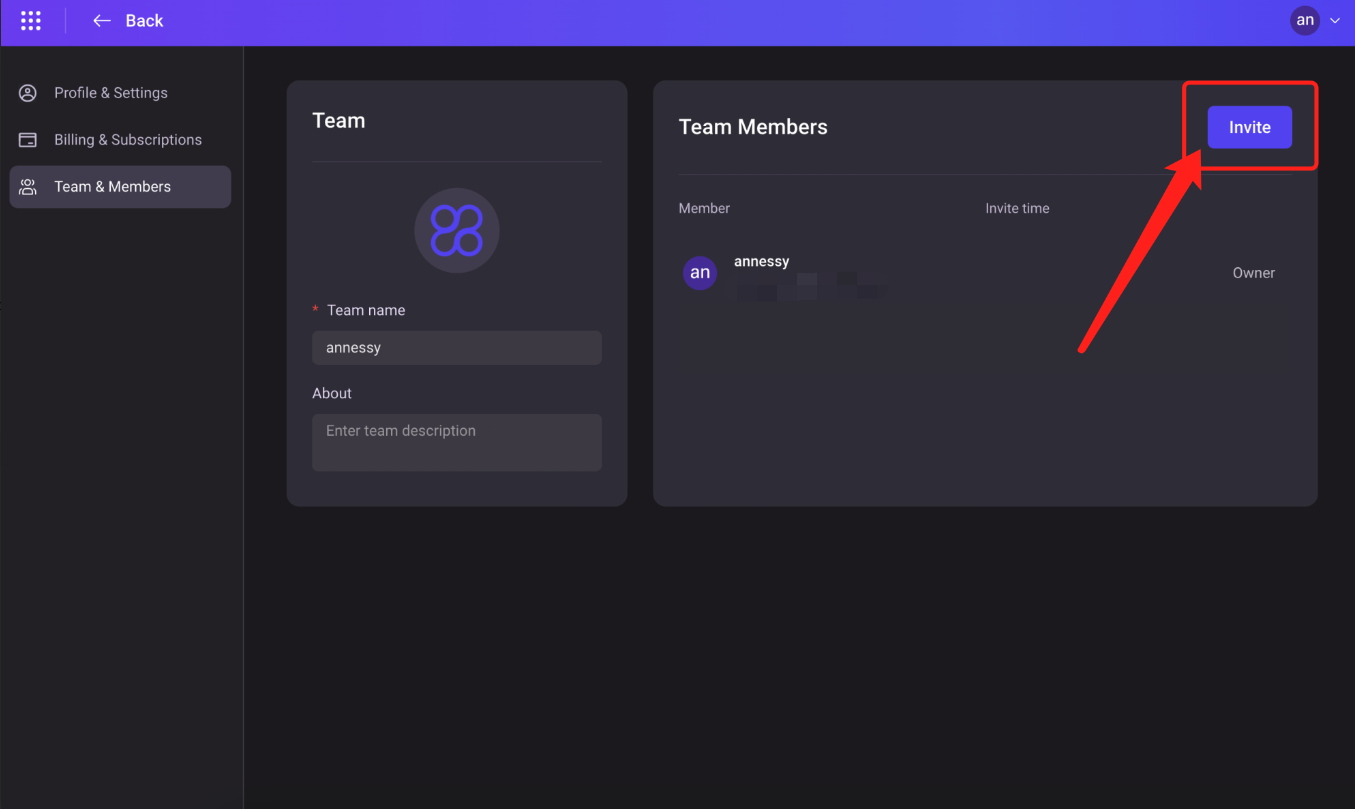
Enter the email addresses of the members you want to invite in the popup window and click "Send Invitation."
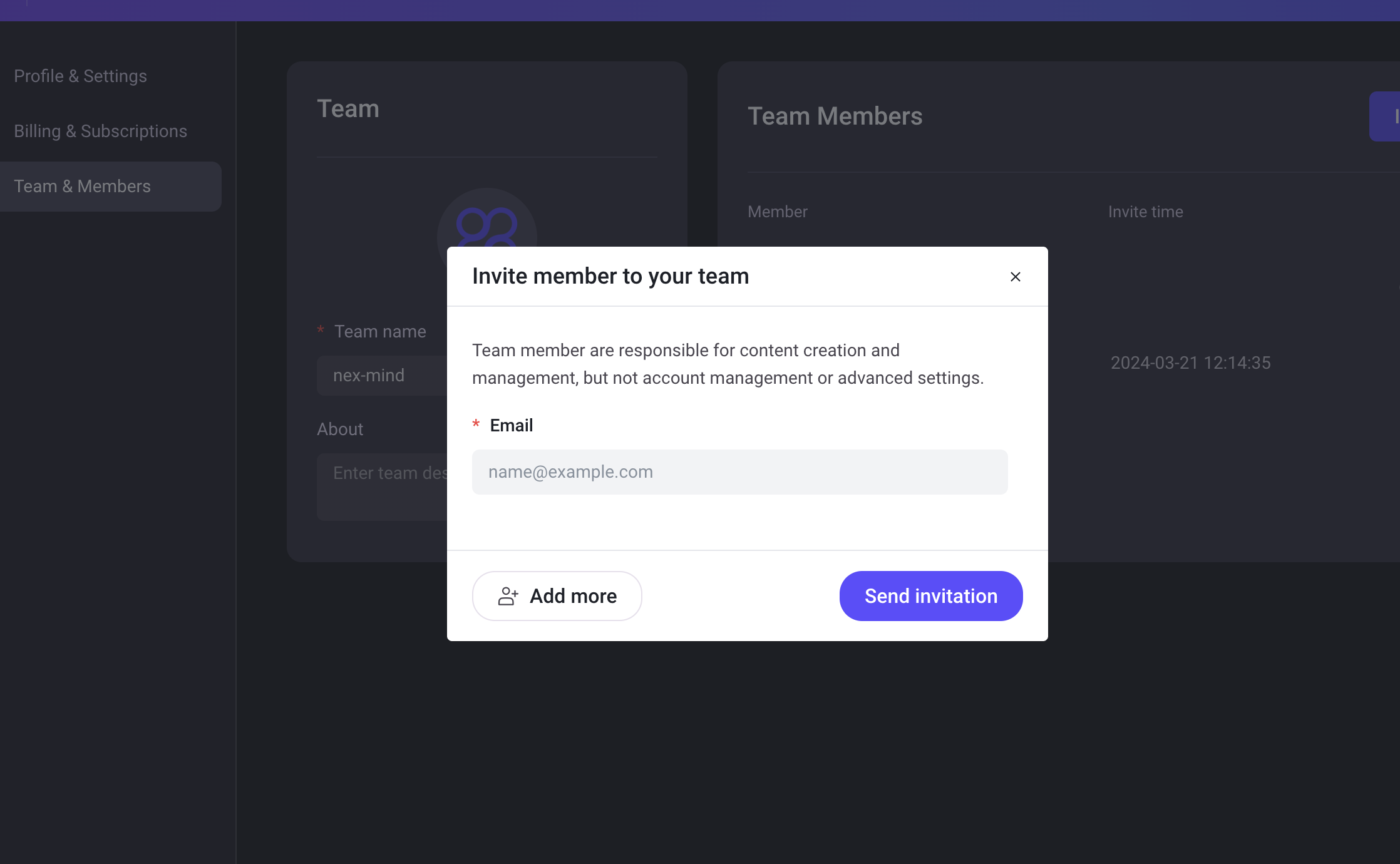
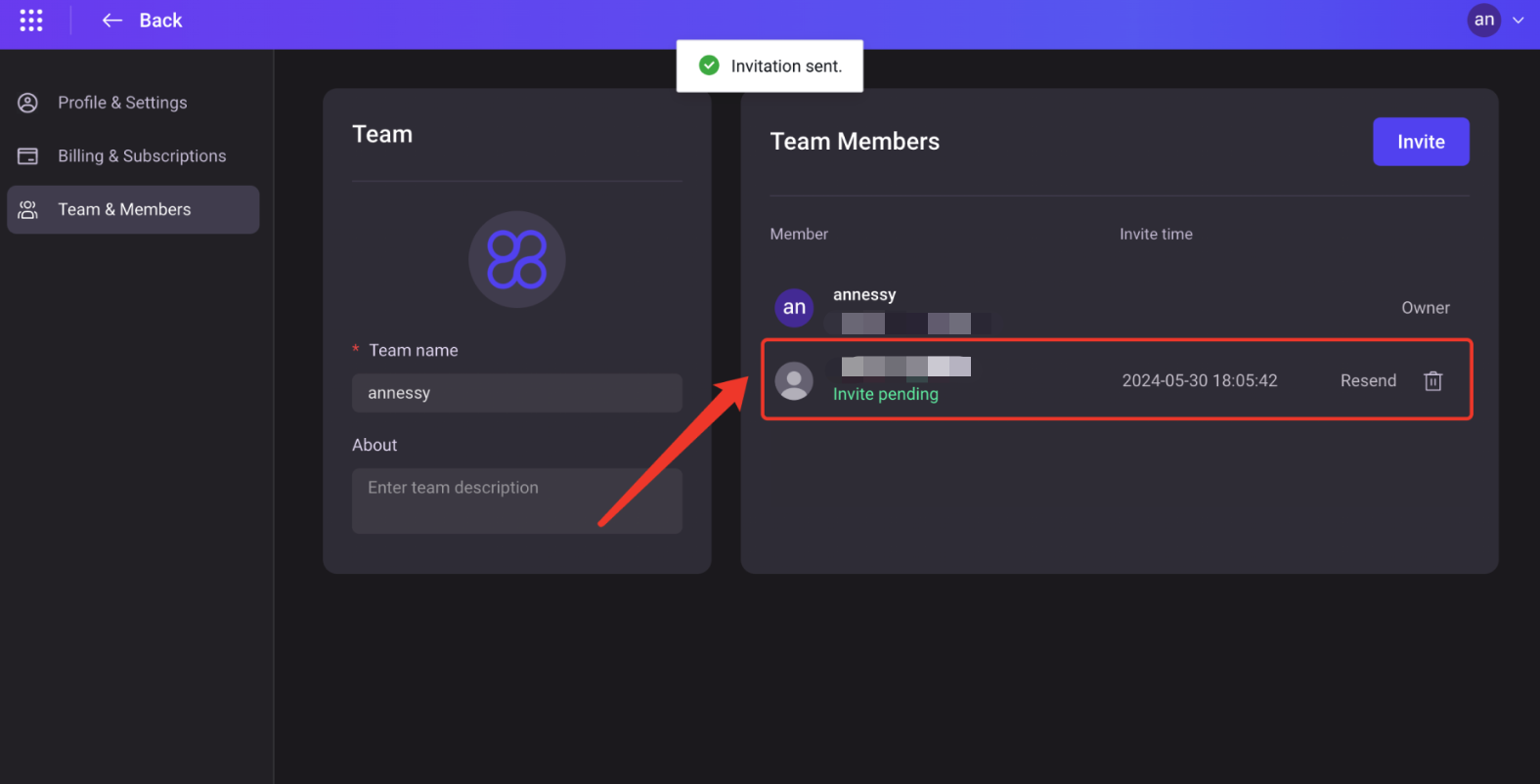
Wait for members to accept the invitation. Your members will receive an email invitation. Click the email link to accept the invitation. Your members will see the team name in the avatar-Team drop-down menu. Click it to join the team.
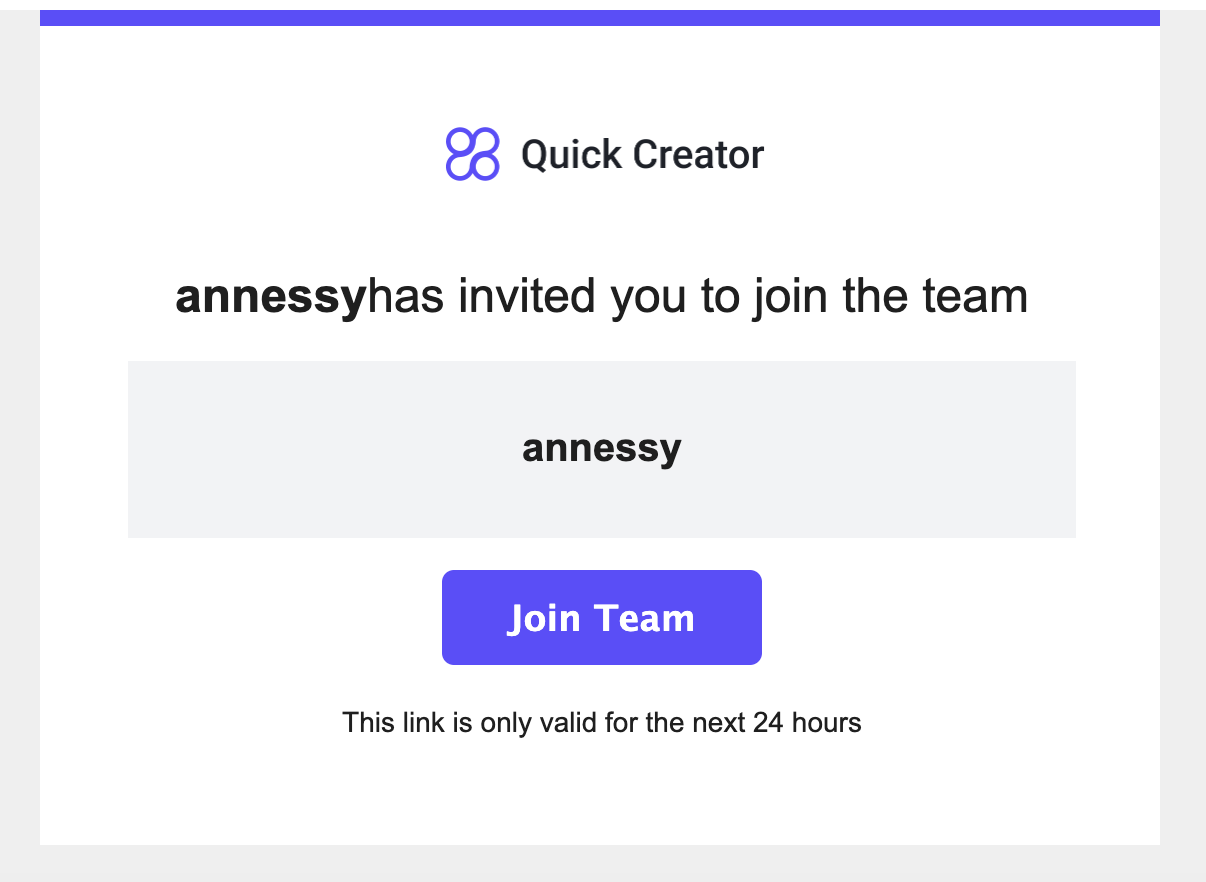
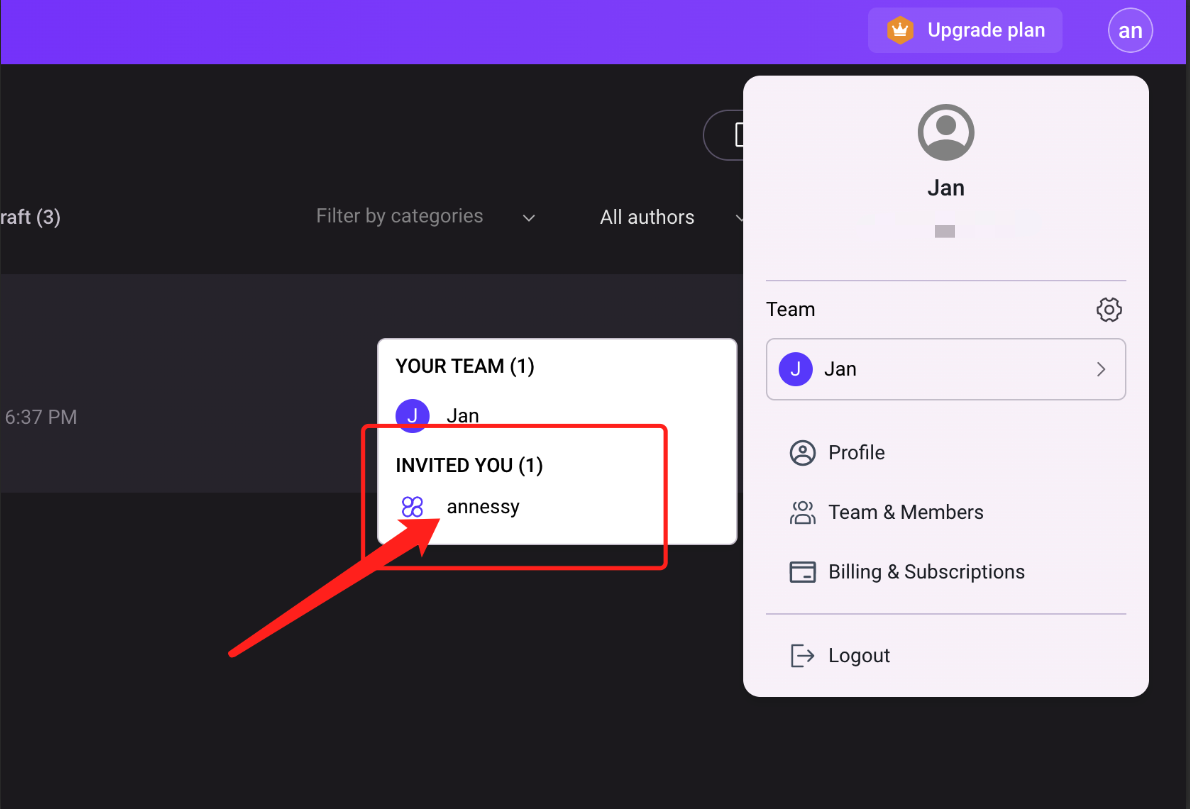
Member Management
On the "Team Members" page, you can view the team member list and remove members from the team.
Sharing Mechanism
Once you have purchased a plan and resources, your team members can share your plan features and resources. Team members can switch teams and use your plan features and resources to create and work without additional charges.
Allocation Strategy
When team members share your plan features and resources, they use your plan balance. As team members use your plan features and resources, your plan balance will decrease. You can view your plan balance on the "Billing & Subscriptions" page.