提交 sitemap.xml
为了让 Google 更快地发现、抓取和索引您的博客内容,请将您的博客的 sitemap.xml 提交到 Google Search Console。
- 登录 https://search.google.com/search-console
- 点击左侧菜单中的“站点地图”。
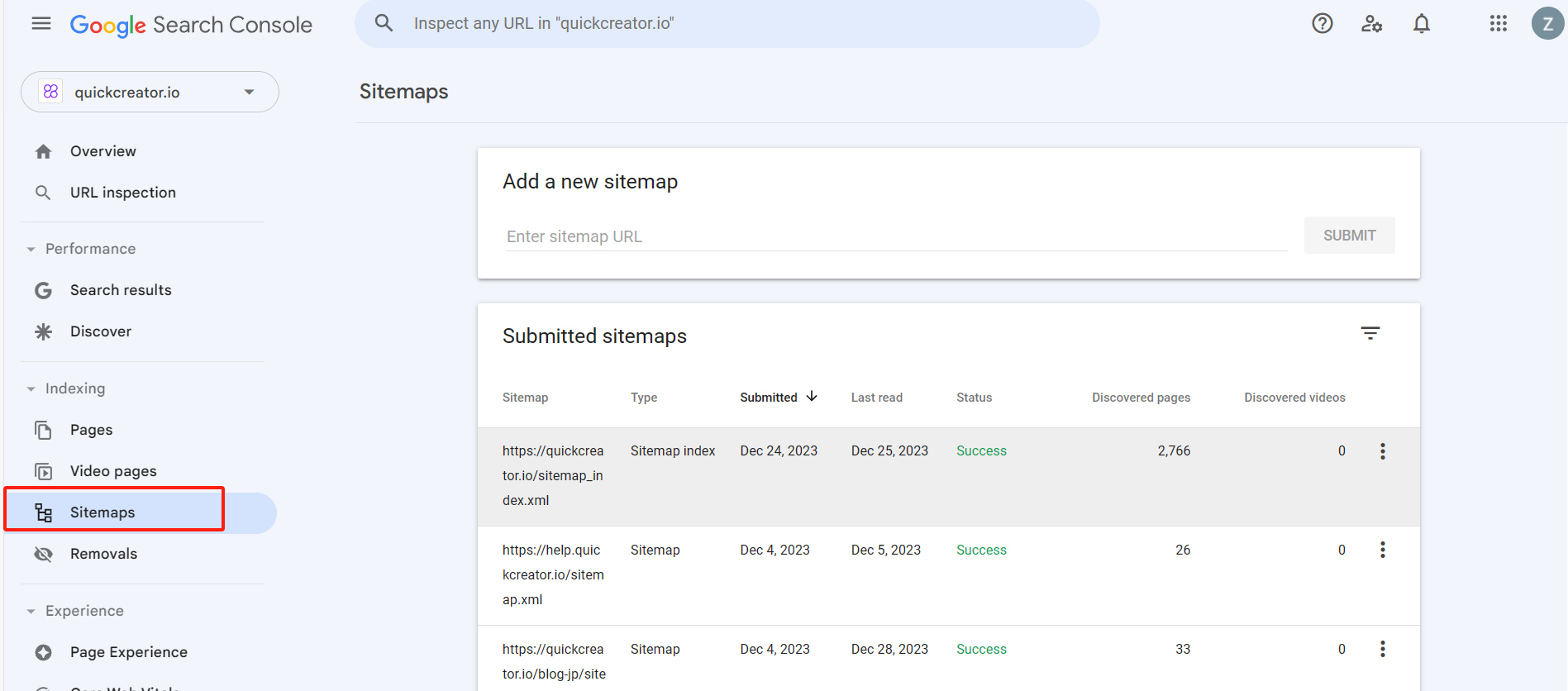
- 在输入框中输入站点地图的 URL。 例如,如果您的博客 URL 是 https://yourdomain.com/blog,那么 URL 将是 https://yourdomain.com/blog/sitemap.xml。
- 点击“提交”按钮提交 sitemap.xml。