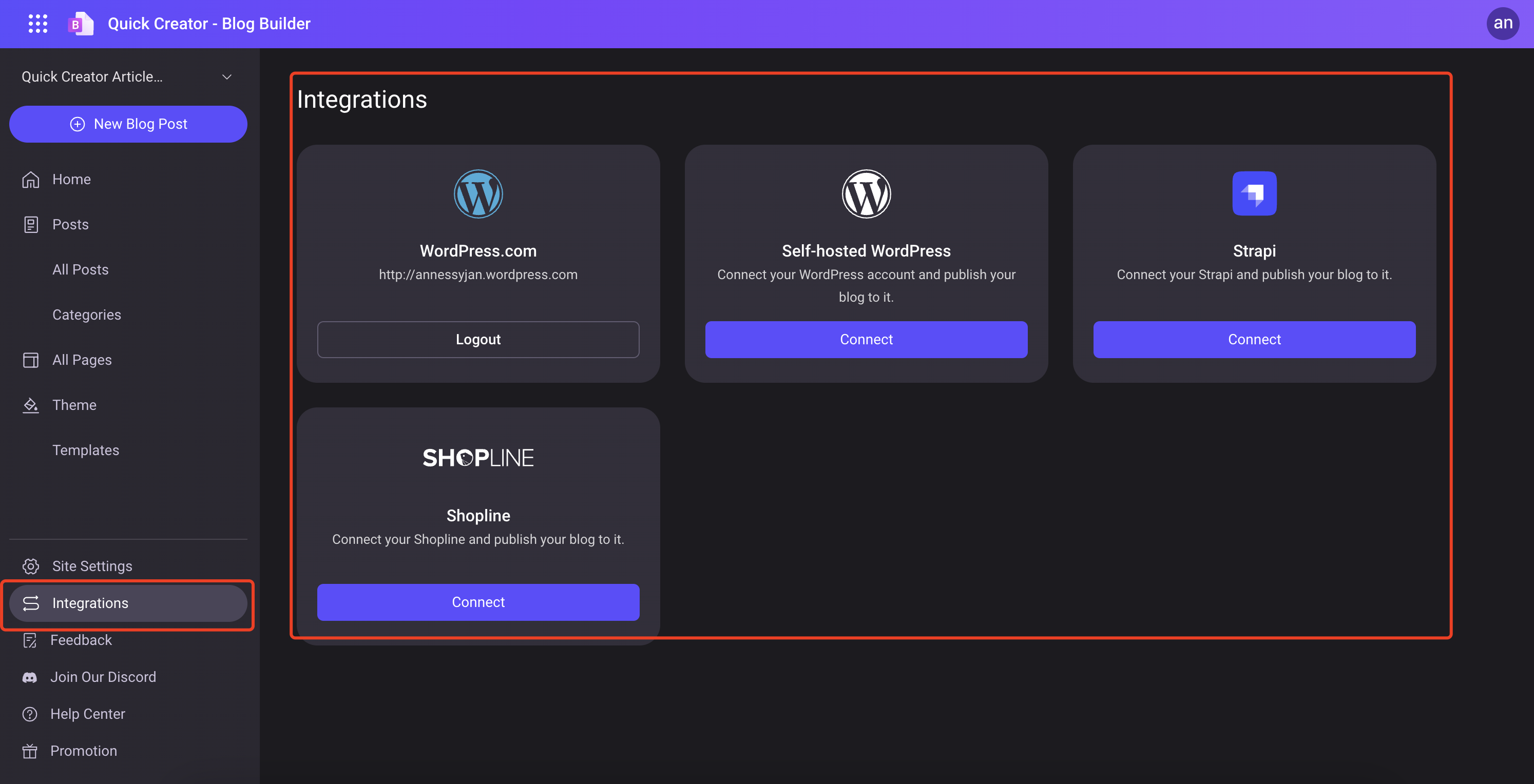Post export
The Export feature lets you export your completed blog articles to various platforms, including WordPress, Strapi, and Shopline, or download them directly to your local computer.
How to Use
- Enter the Edit Page: Open the edit page of the blog article you wish to export.
- Click the "Export" Button: Click the "Export" button in the top right corner of the page.
- Choose an Export Method: In the pop-up window, select your preferred export method:
- Authorized Export: Select WordPress, Strapi, or Shopline. You'll need to authorize your account, and then the system will directly export the content to the corresponding platform.
- Download File: Select HTML, TXT, or Markdown format to download the content as a local file.
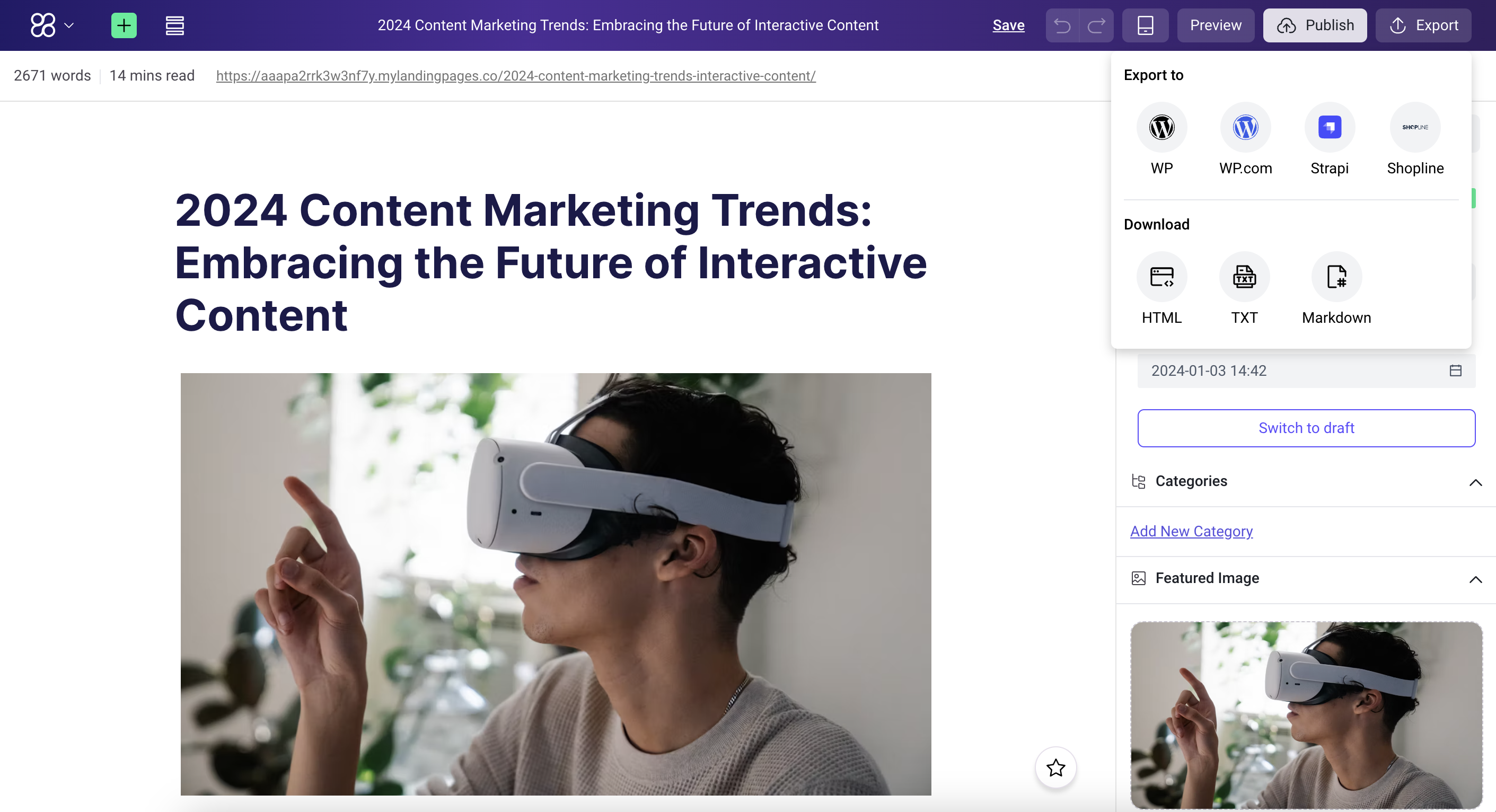
Integrations
Go to the integration page to integrate the product