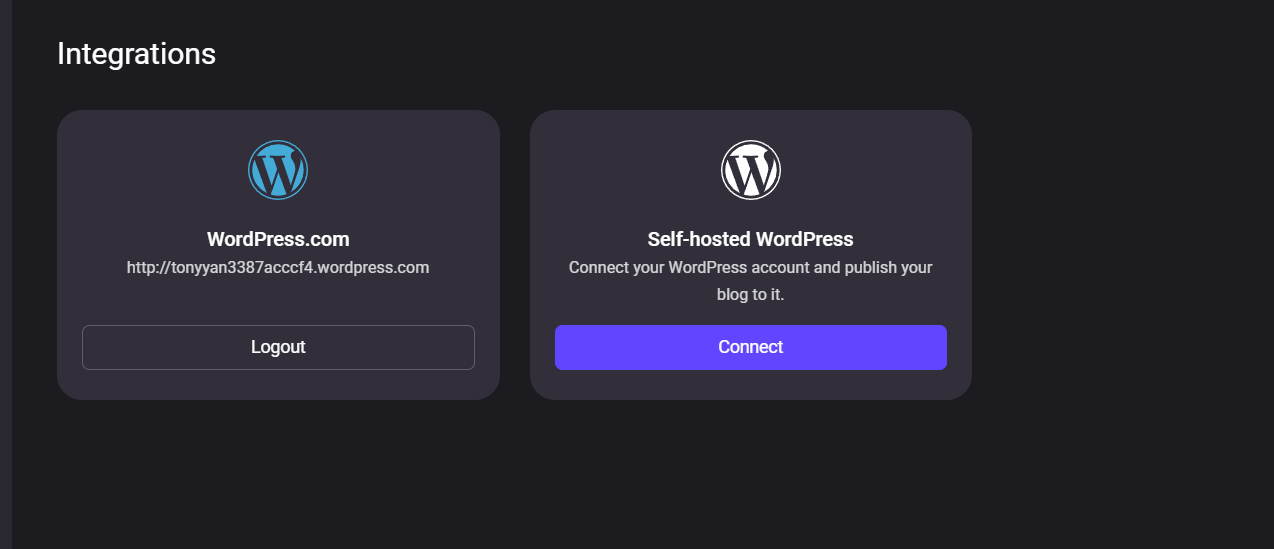WordPress.com
- Open the integrations menu, choose WordPress.com
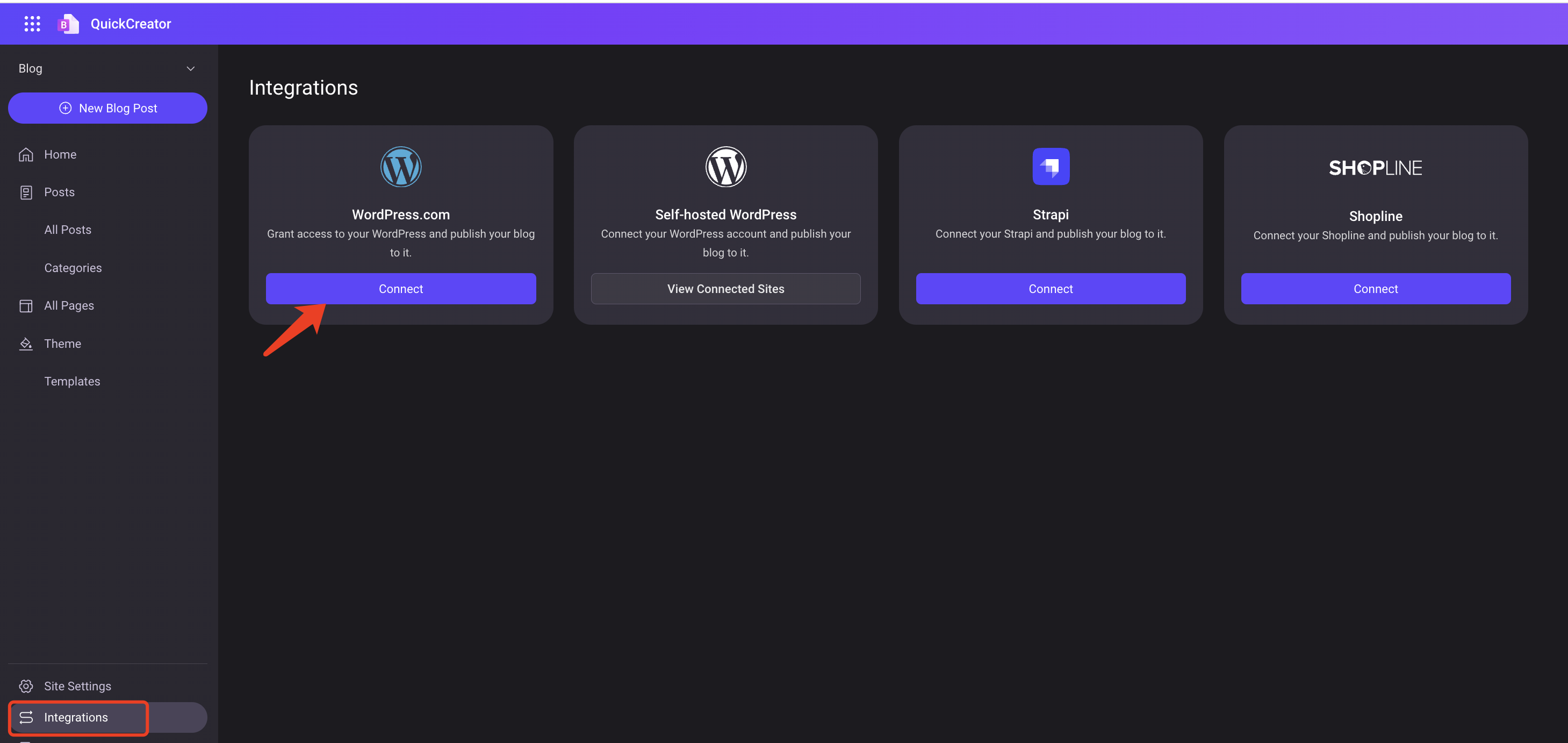
- Type in your account name of wordpress.com and click the 'Continue' button.
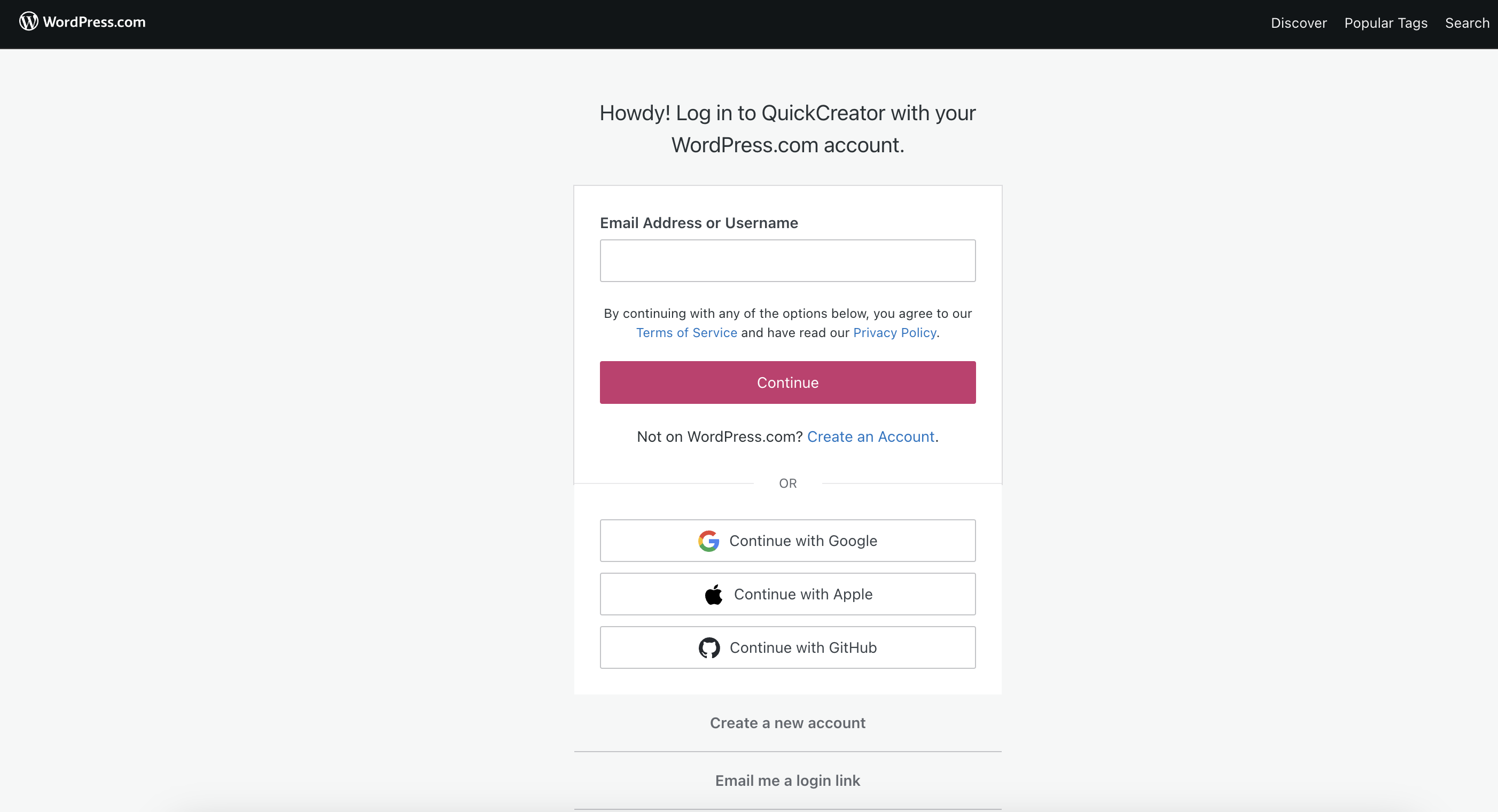
- Click the 'Approve' button
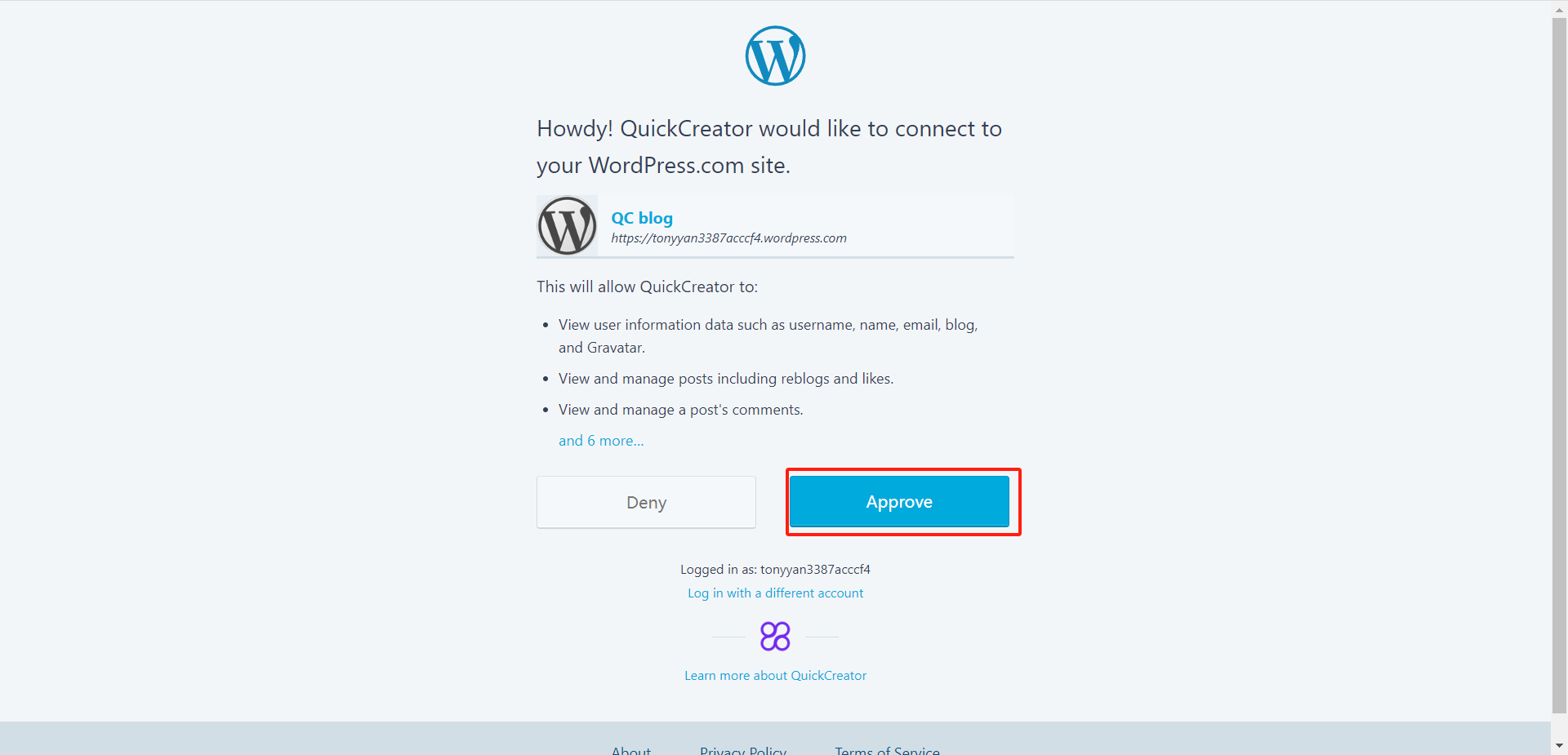
- Now you have integrated your wordpress.com site successfully and can publish to wordpress.com from QuickCreator's Blog Builder.