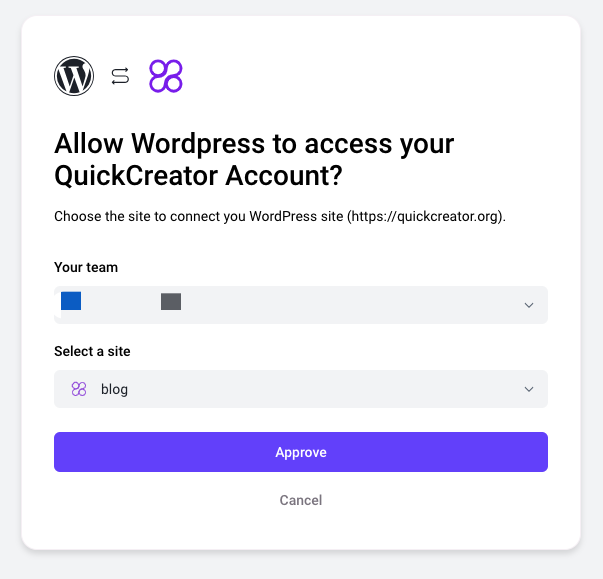Wordpress Plugin
How to install plugin
- Download QuickCreator Plugin
You can download the official QuickCreator plugin package from this link: Wordpress Plugin - QuickCreator.
- Go to the plugins: Click plugins on the left side of the WordPress admin page, and then click the
Add New Pluginbutton.
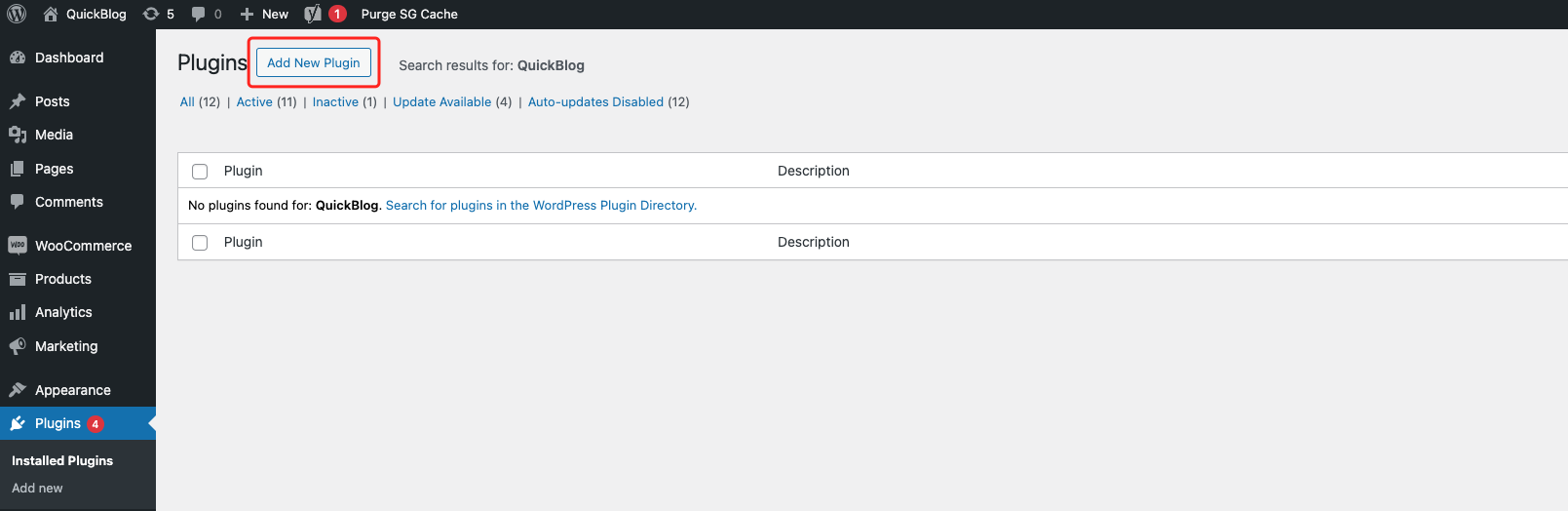
- Upload Plugin: Click the
Upload Pluginbutton.
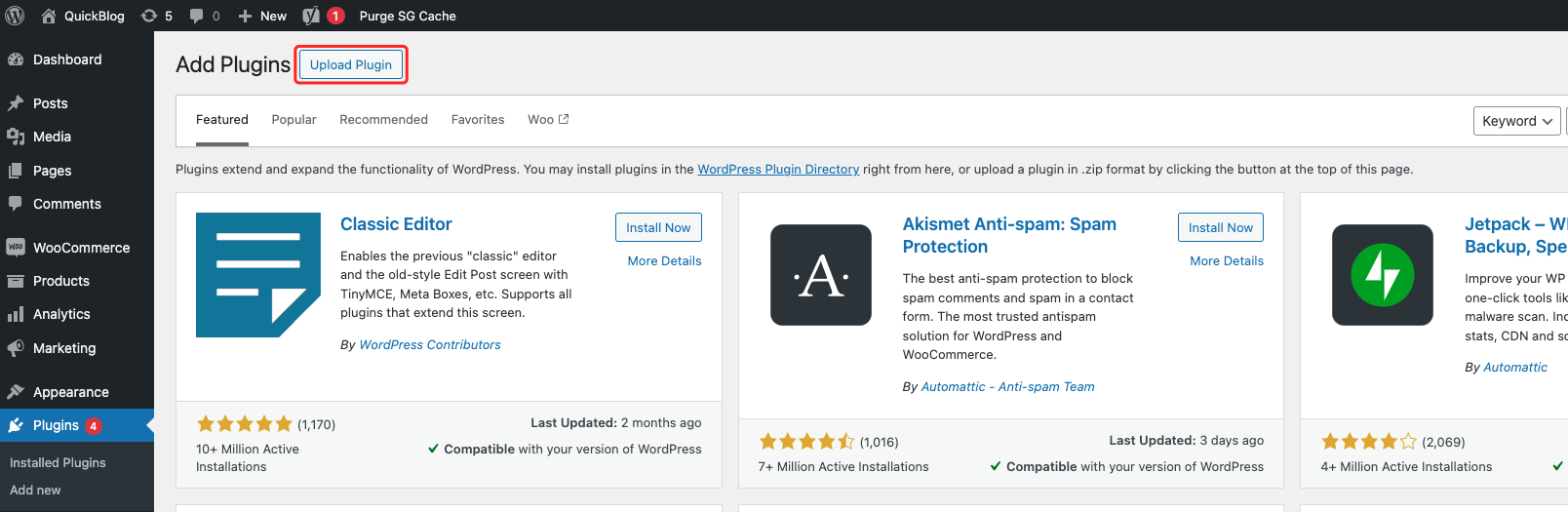
- Choose File: Upload the downloaded plugin and click the
Install Nowbutton.
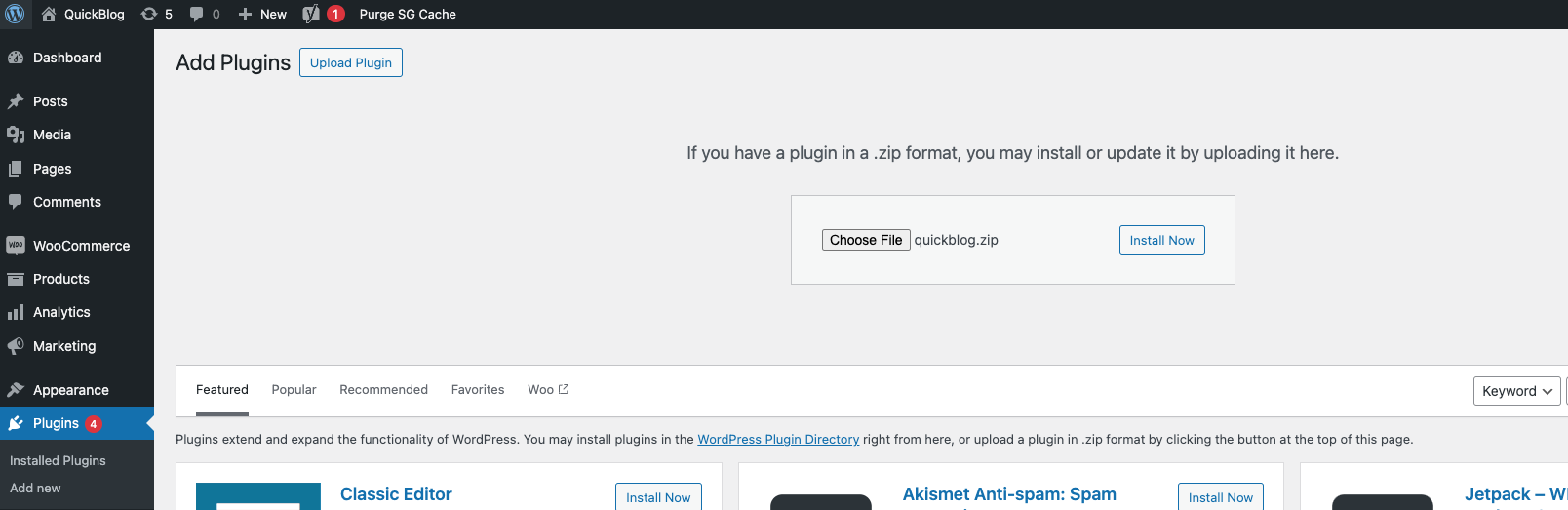
- Activate Plugin: Click the
Activate Pluginbutton.
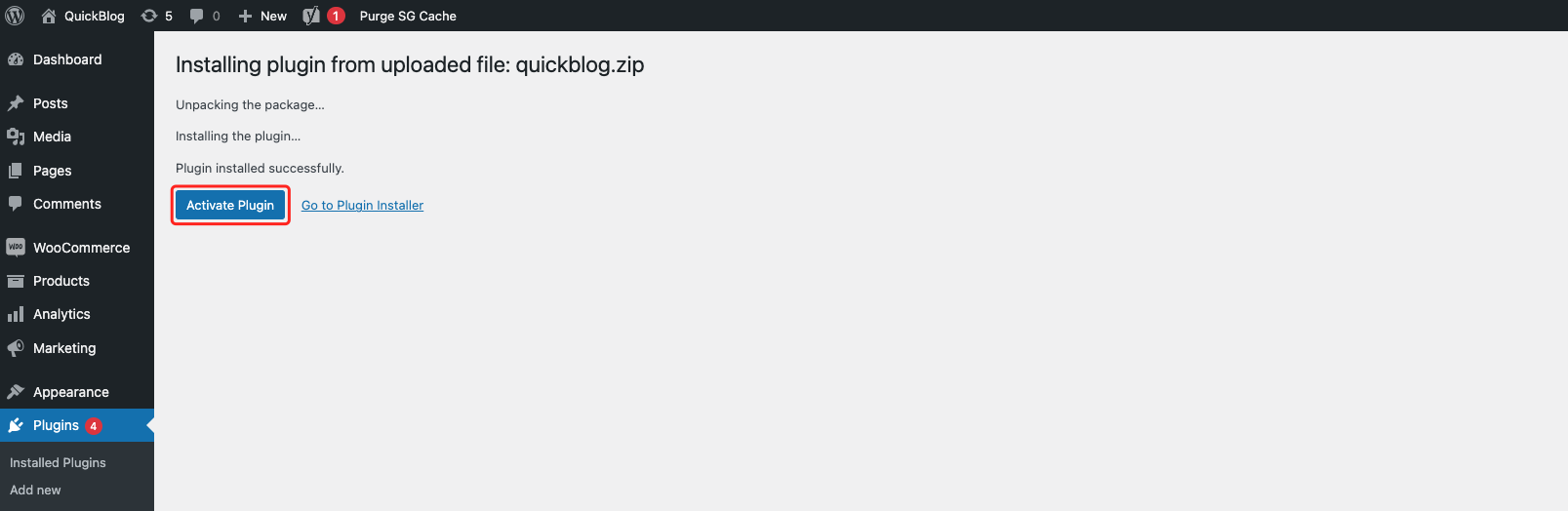
- Allow Access : Click the
Approvebutton.