Internal and external links
Internal links and external links are two common types of links found on web pages.
- Internal links: These are links that point to other pages within the same website. These links help users navigate between different pages within the website, providing a richer content experience and contributing to the interconnectedness and accessibility of internal pages on the website. Internal links are often used to create a mesh structure for the website, allowing users to easily browse related content.
- External links: These are links that point to other websites or domains. These links allow websites to connect with external resources, providing a wider range of information sources and references. External links can also enhance the credibility and authority of a website, especially when linking to trusted websites or authoritative sources. However, caution should be exercised when using external links to ensure linking to reliable sources and to avoid linking to websites that may contain malicious software or unsafe content.
Why insert Internal and external links
Inserting internal and external links in a blog can bring various benefits: Internal Links:
- Enhanced User Experience: Internal links can help readers easily navigate related content within the blog, providing a richer reading experience.
- Increased Page Views: Through internal links, readers can navigate to other relevant pages within the blog, increasing page views and time spent on the site.
- Improved Website Search Engine Ranking: Internal links can assist search engines in better understanding the structure of the website and the relevance of its content, thus improving the website's ranking in search results.
- Reduced Bounce Rate: Inserting internal links in a blog can guide readers to explore more pages, reducing their bounce rate and improving the stickiness and readability of the pages.
External Links:
- Providing Authoritative References: Inserting external links can reference authoritative sources or related resources, enhancing the credibility and authority of the blog content.
- Expanding Content Perspective: External links can help readers delve deeper into the blog topic and provide a broader information perspective.
- Building Collaborative Relationships: By inserting external links, collaborative relationships can be established with other websites, increasing the exposure and traffic of the blog.
- Enhancing SEO Effectiveness: External links can increase the website's link weight and external references, helping to improve the blog's ranking in search engine results.
How insert Internal and external links
The internal and external link insertion function of the blog writing tool is to help users easily add internal and external links to their blogs and improve the quality and readability of their articles. The following is the main logic of this function:
- Internal link:
- Users only need to give a domain name, and the tool will automatically find appropriate internal links for professional terms, search for relevant content from the specified domain name, and increase the coherence and readability of internal links.
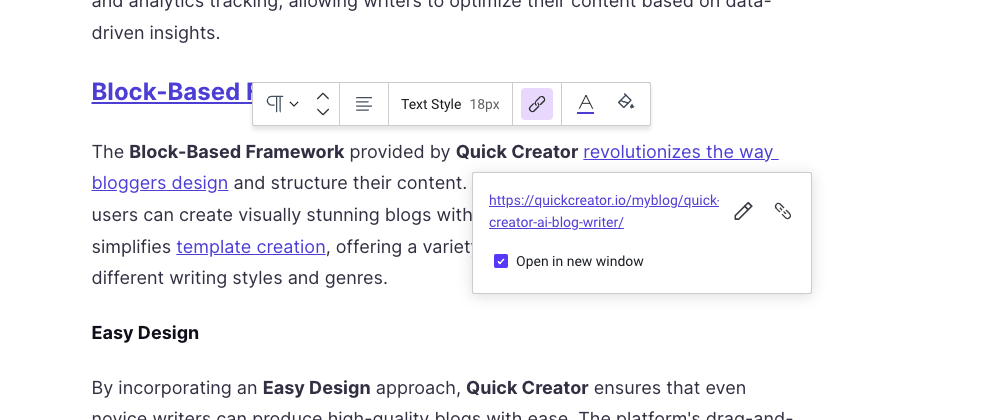
- At the end of the article, a "See Also" section will be added to recommend more related blogs on the site to help readers gain an in-depth understanding of related topics and increase page views and dwell time.
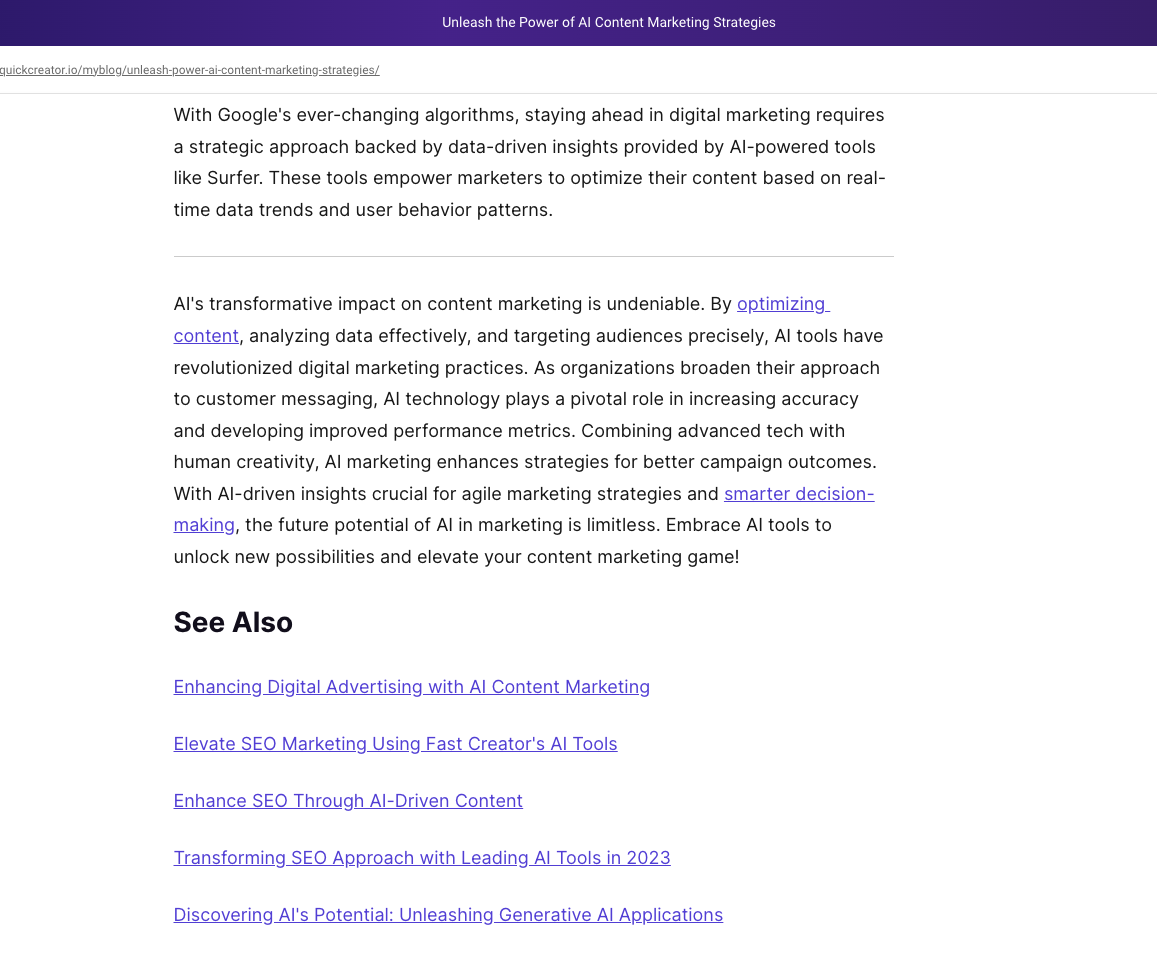
- External link:
- For professional terminology, public trust websites, such as Wikipedia, are automatically matched to provide authoritative reference sources.
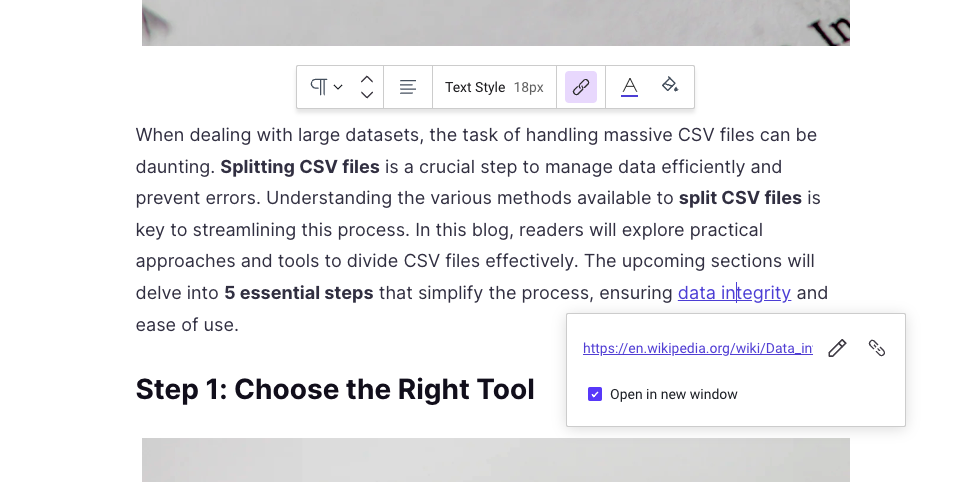
- For brand words, its official website link will be automatically found to provide more information about the brand.
-
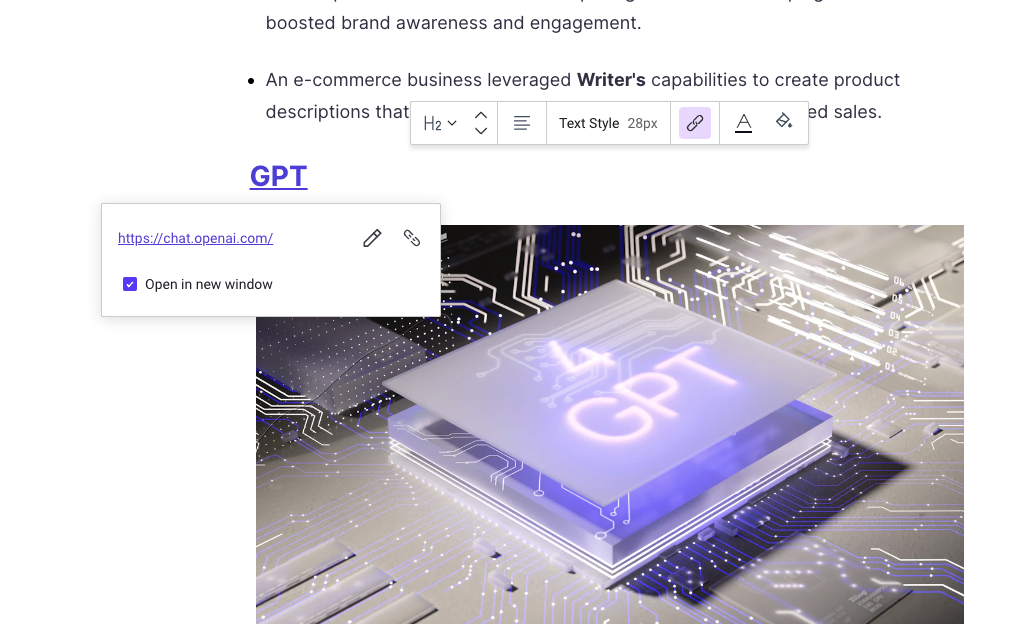
- For fact and evidence citation phrases, the original citation website will be found to ensure that readers can check the relevant evidence sources.
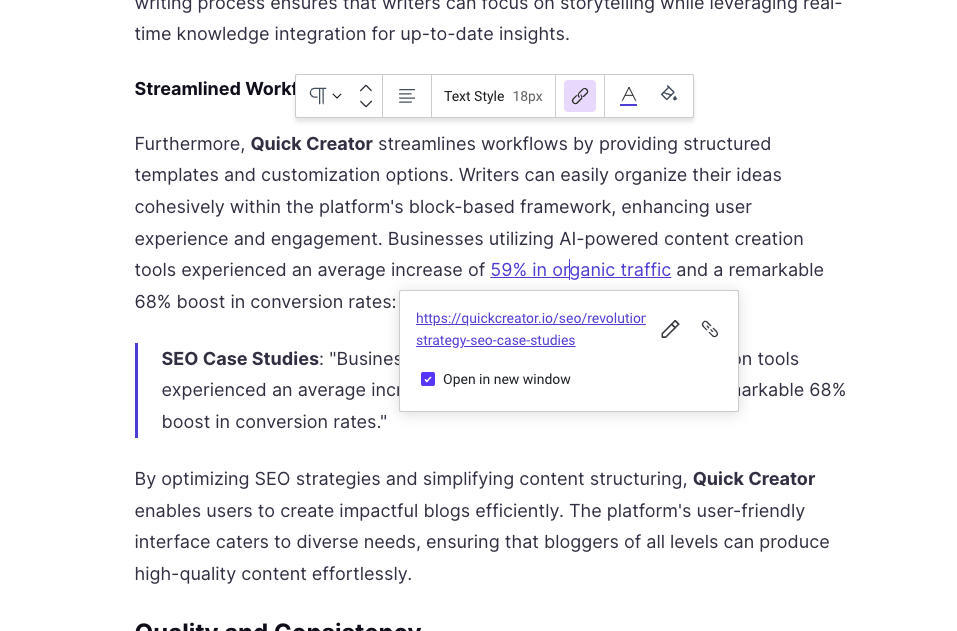
With this feature, users can save time and effort while ensuring the quality and authority of their blog content.