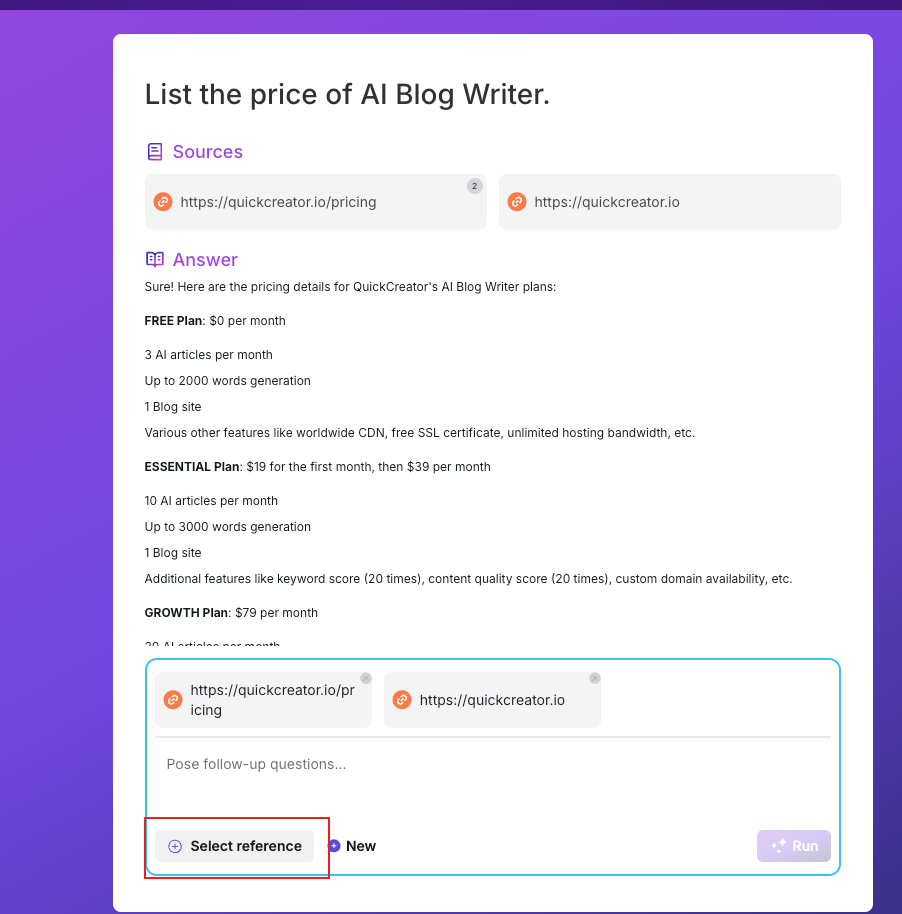Smart Chat
Simply ask questions or state your needs naturally to quickly receive precise answers without the need to struggle with keyword combinations. If you find the response not accurate enough, you can ask follow-up questions or further clarify your specific requirements. The AI Knowledge Base will use this feedback to provide more tailored answers, continuously optimizing the interaction process to deliver more satisfactory knowledge services.
Query Function Operation Steps
- Enter the Chat Interface
- Open QuickCreator AI Knowledge Base.
- Select the “Chat” option from the left menu.
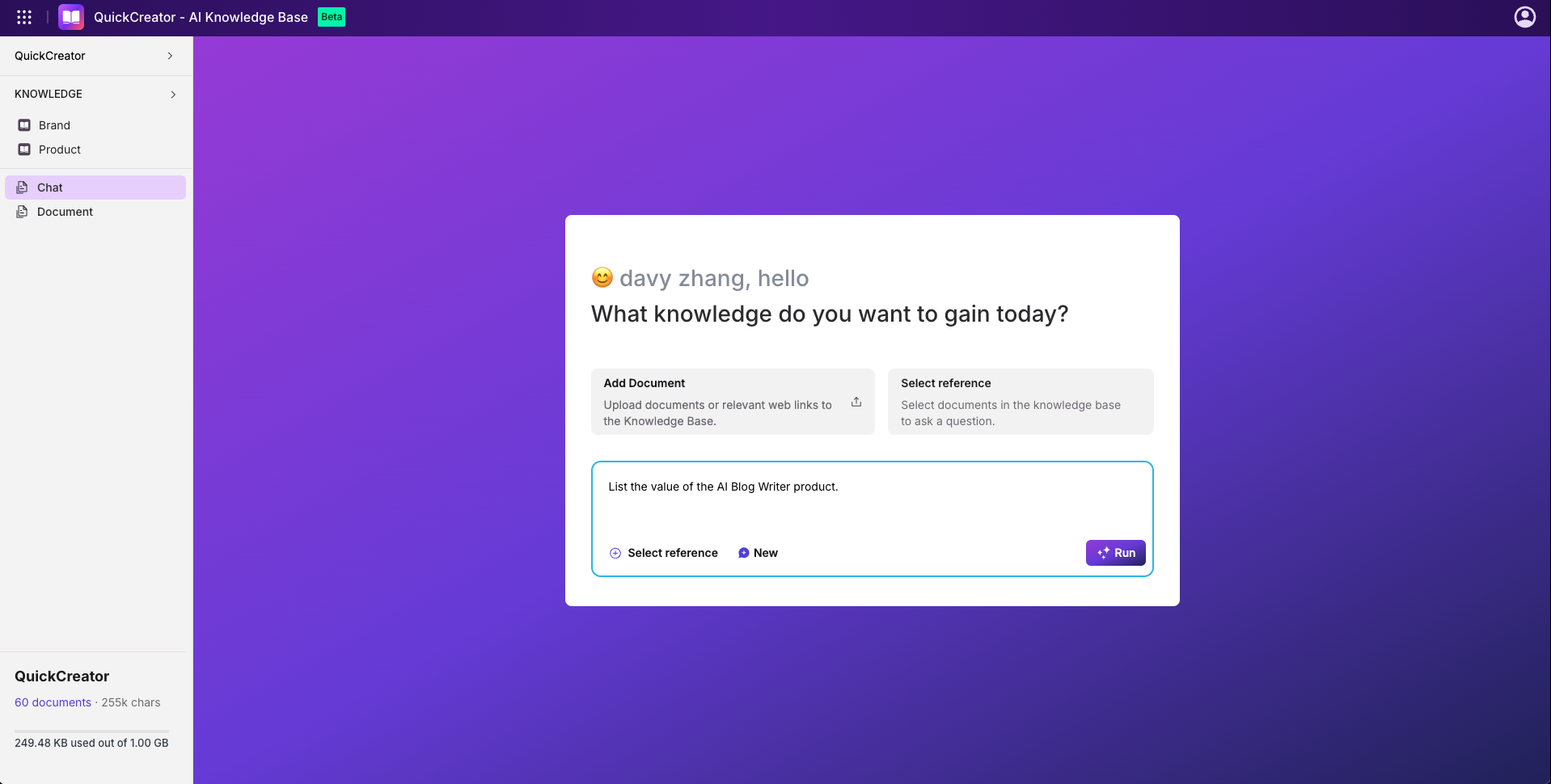
- Ask a Question
- Input the content or question you want to know more about in the central text box.
- Optionally, choose relevant documents or materials for reference if needed.
- Run the Query
- Click the “Run” button, and the system will provide an answer based on your question.
- View the Answer
- The answer will be displayed in the lower area, offering a solution and related information about your query.
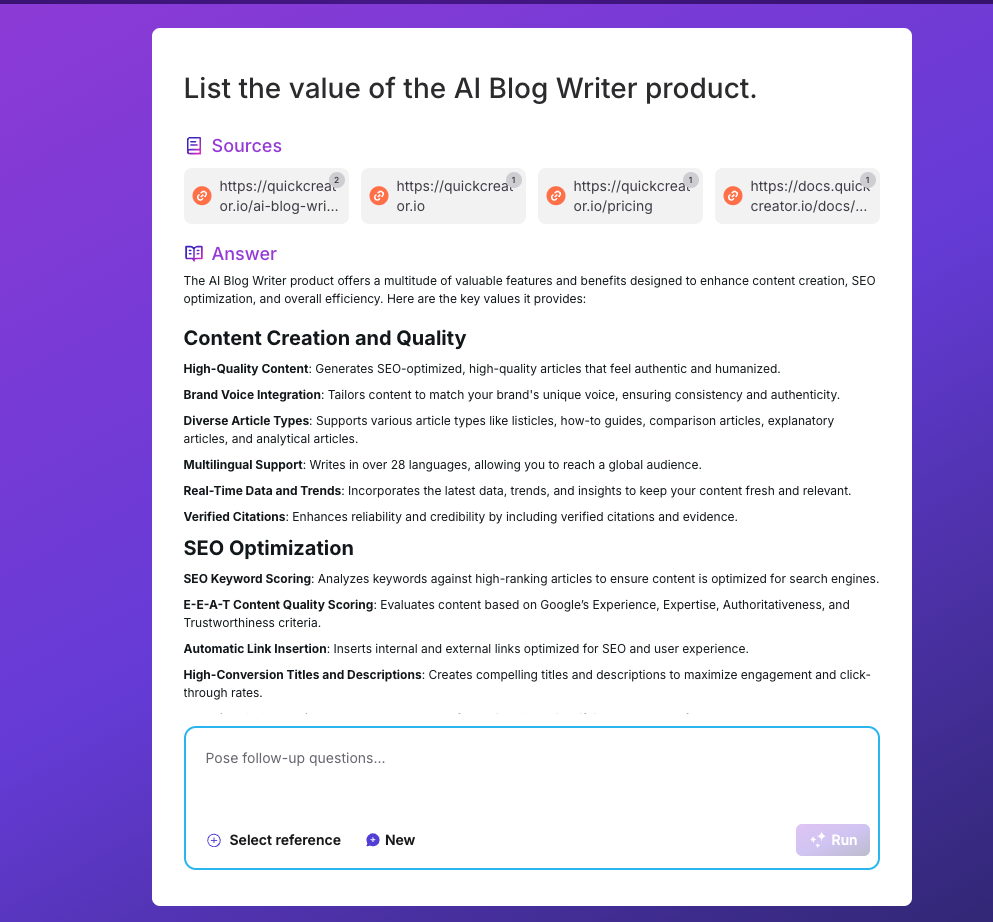
- View Sources
- If you need more details about the source of the answer, you can click “Sources” to view the related document links.
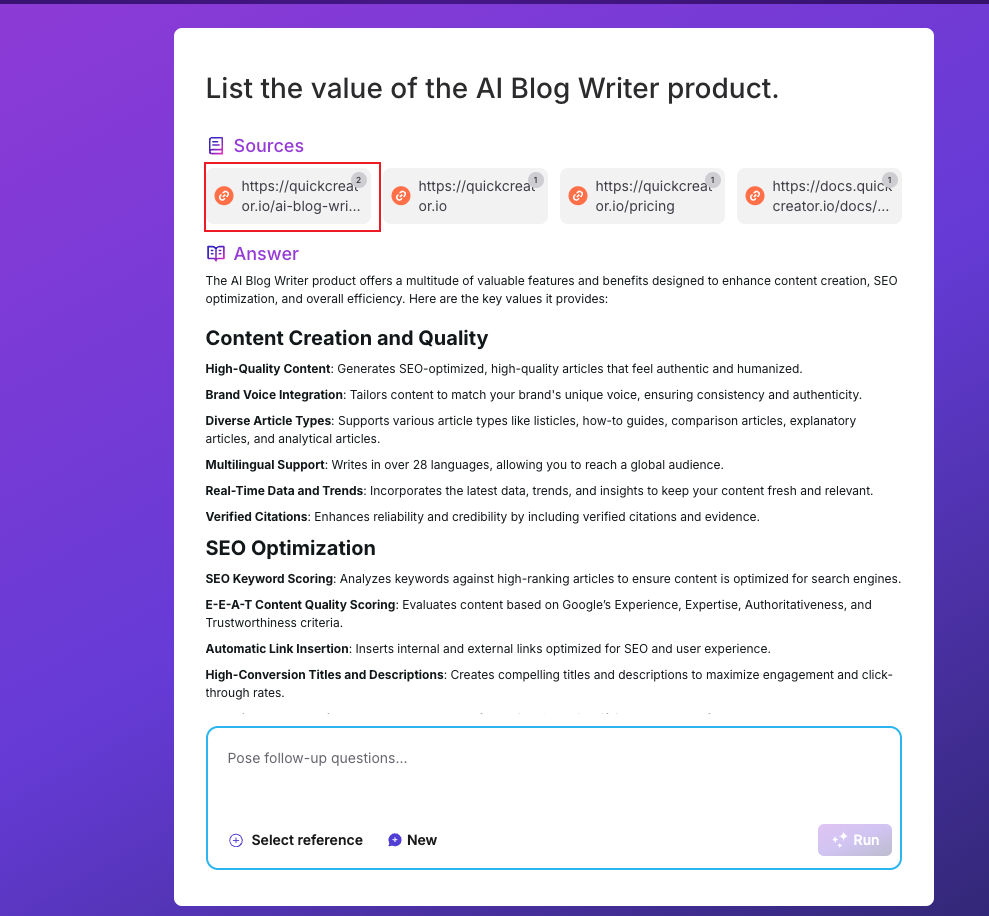
- Sources will display the paragraphs from the documents quoted in the answer.
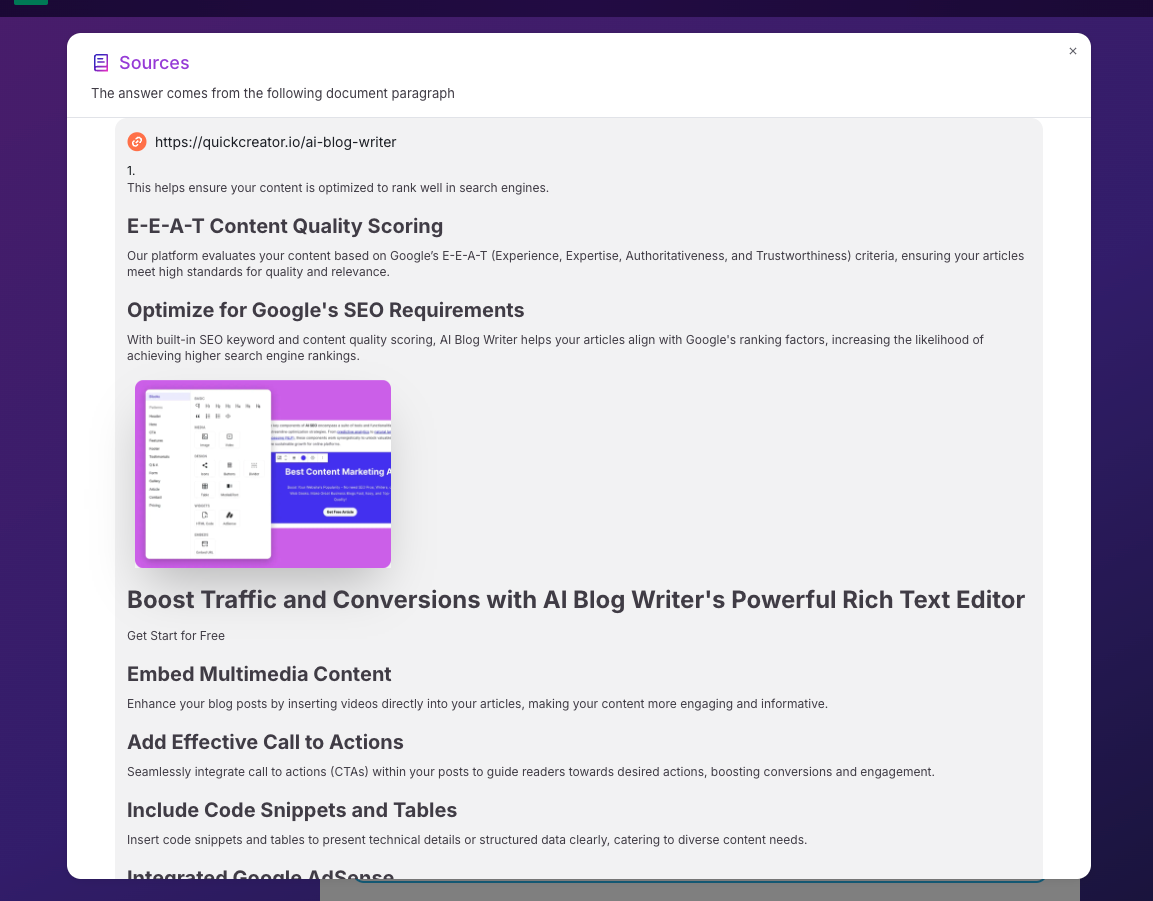
- Follow-up Questions
- The system will automatically recommend related questions for convenient follow-up queries. You can click on the related questions to ask them directly.
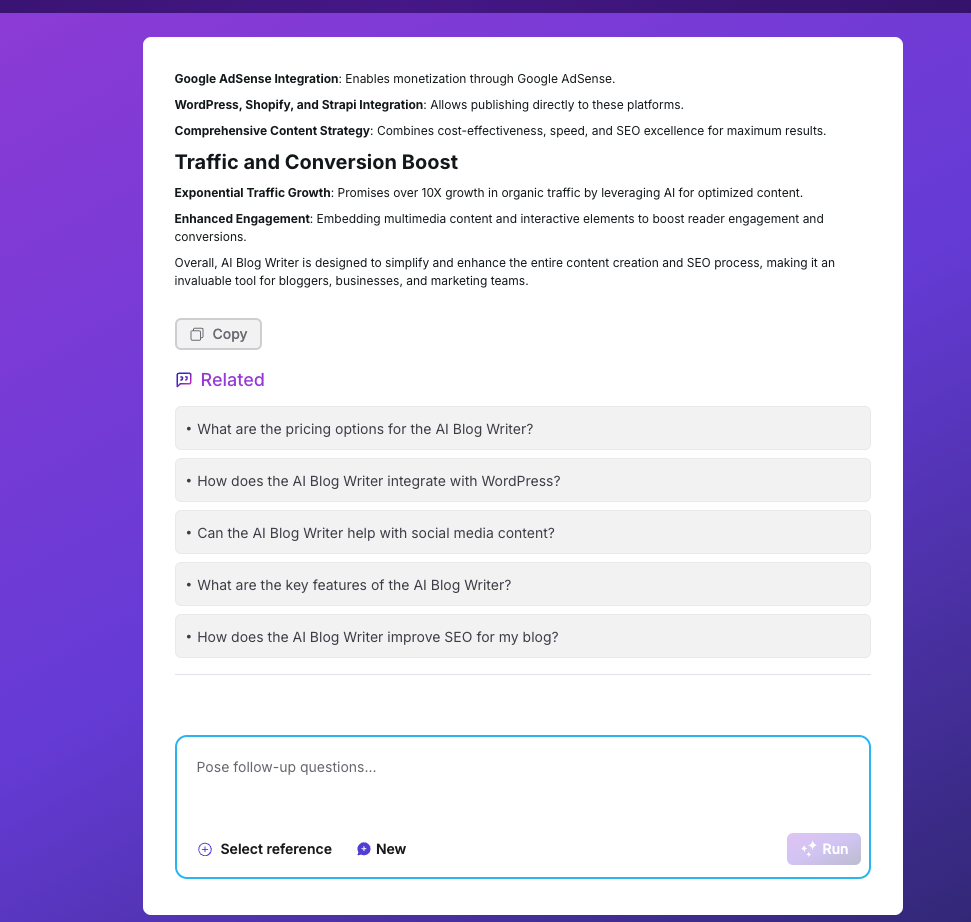
- Alternatively, you can continue to input questions in the text box below and click “Run.”
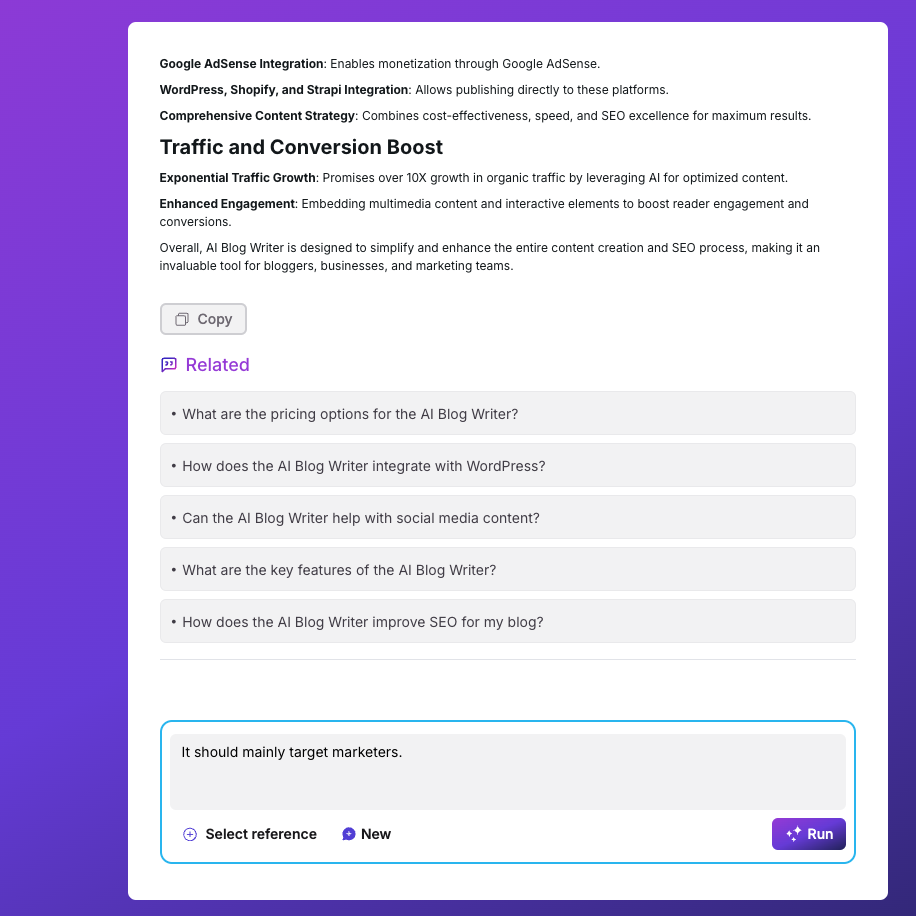
- The system will provide new answers based on the history of your questions and your most recent query.
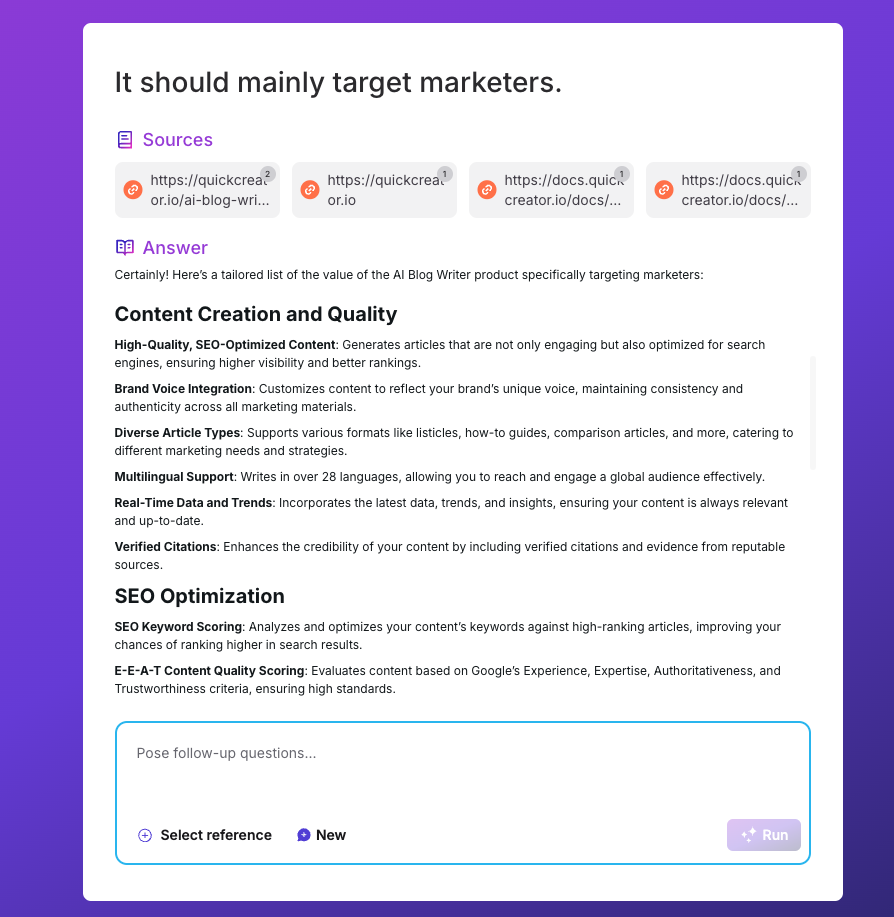
Start a New Chat
If you don't need historical context, you can click on “New” to create a new chat, starting a fresh conversation.
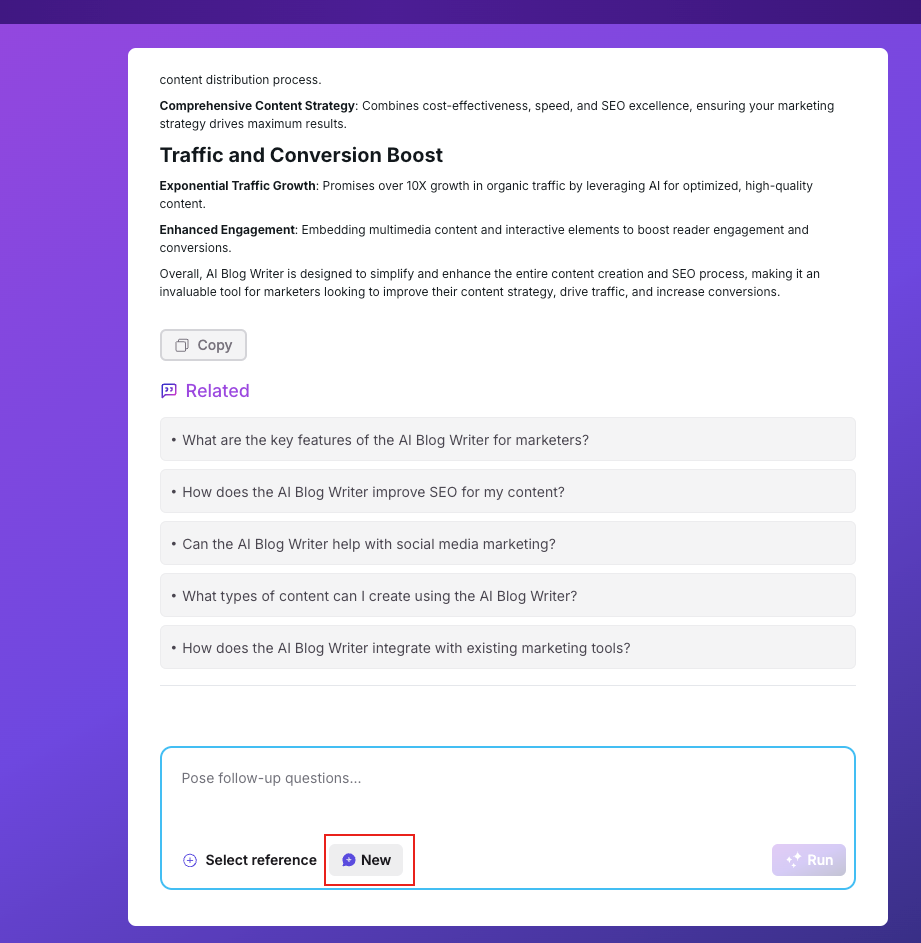
Select Specific Files
If you prefer more focused answers, you can limit the source of the answers to specific files instead of searching through all the documents in the knowledge base. Currently, up to six files can be selected.
- Click the “Select reference” button to select files.
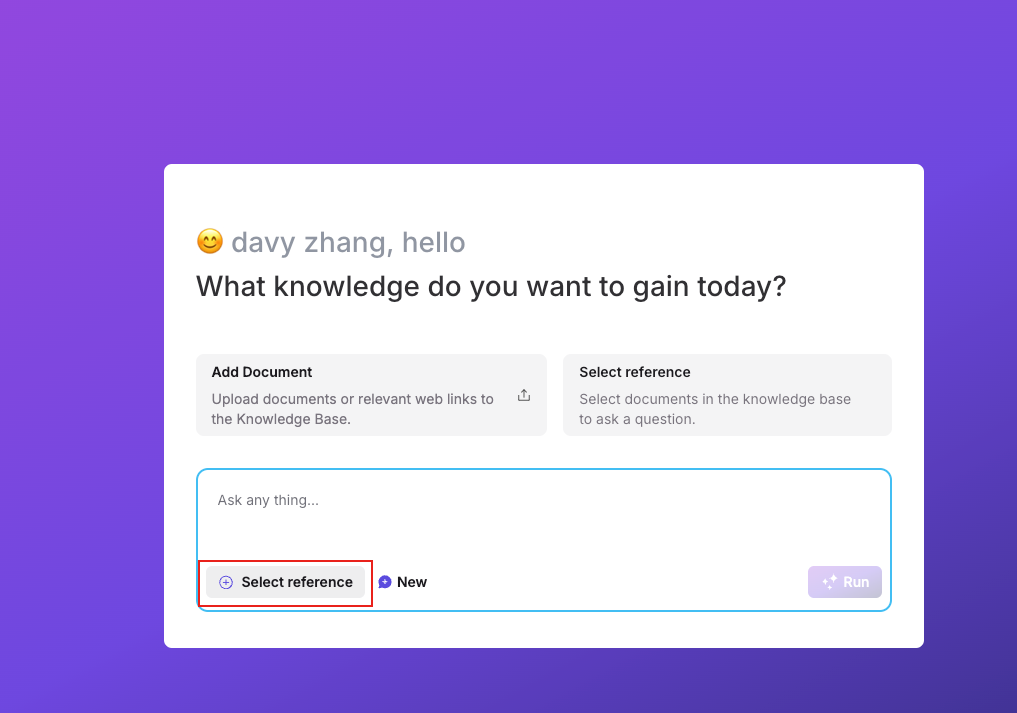
- Ask questions based on the selected files.
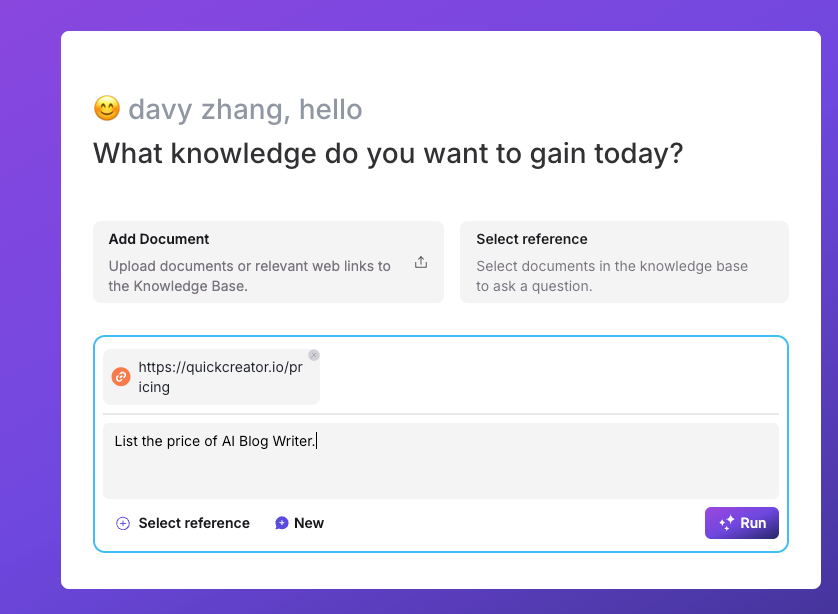
- Get answers based on the specific files.
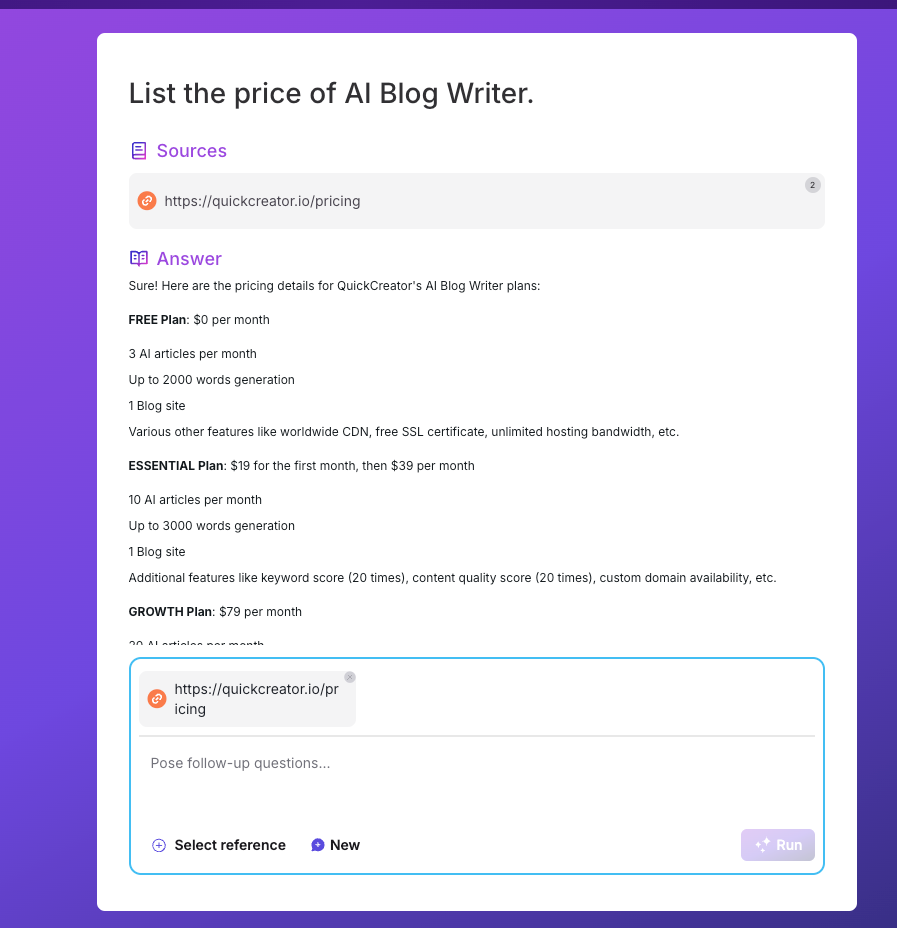
- Users can click “Select reference” to reselect files, and subsequent responses will be generated based on the newly selected files.