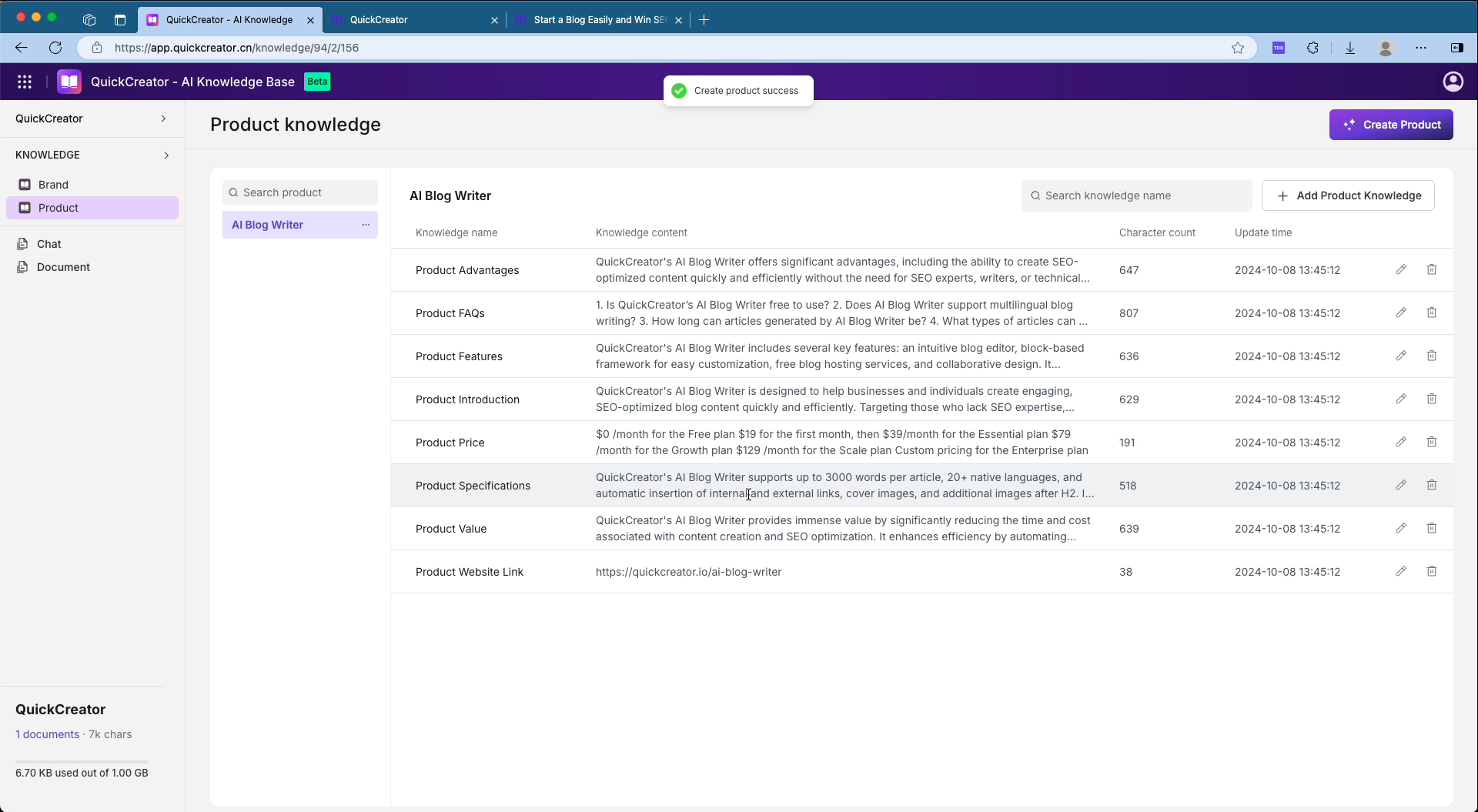Product Knowledge
The knowledge base can cover multiple product knowledge contents. It can be created automatically from product web pages or by choosing to create product knowledge from files. The knowledge base can cover multiple product knowledge contents.
Steps to Create Product Knowledge
- Create a Product:
- Navigate to the "Product Knowledge" page.
- Click on the "Create Product" button.
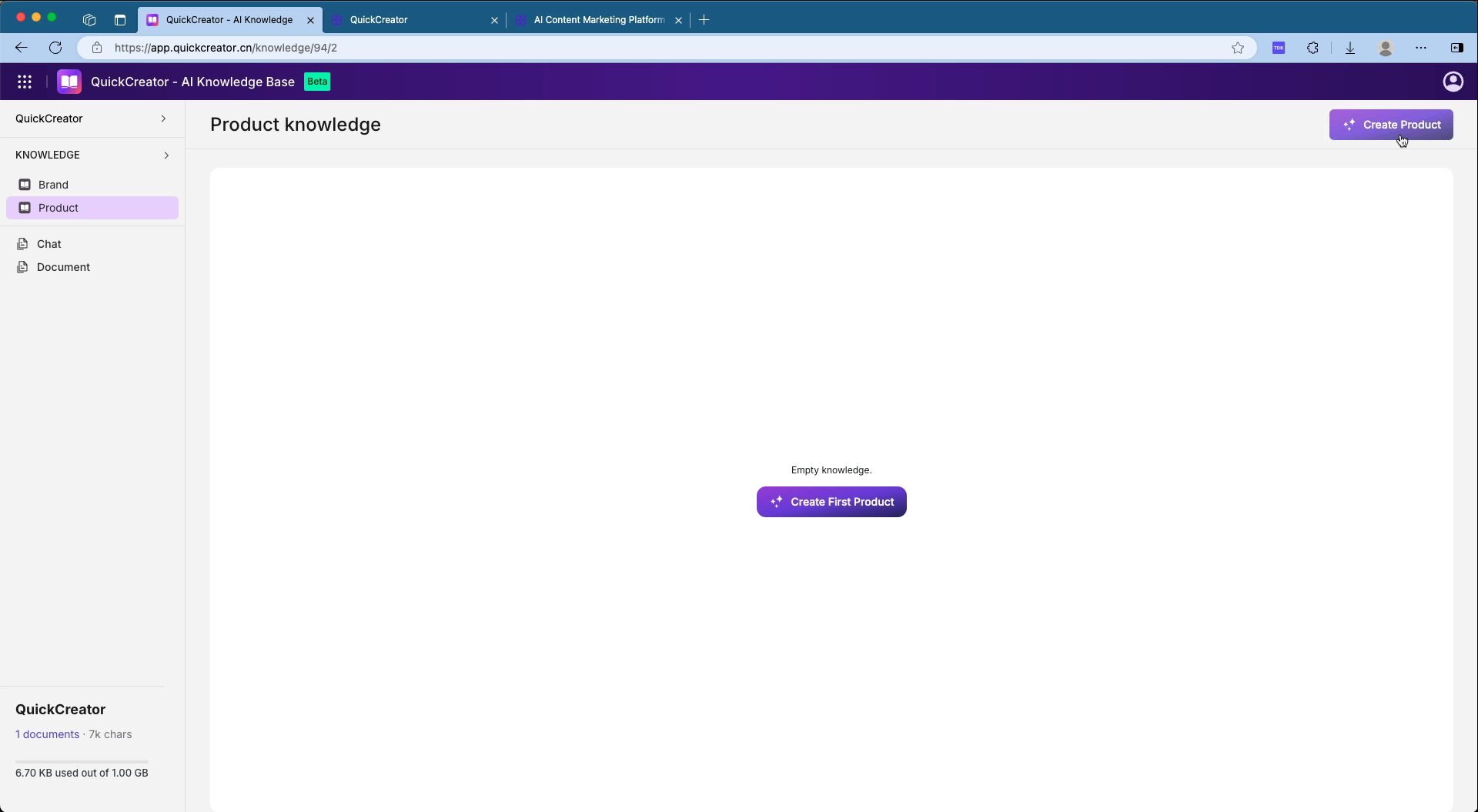
- Fill in Product Information:
- On the "Create Product" page, enter the product name, such as "AI Blog Writer".
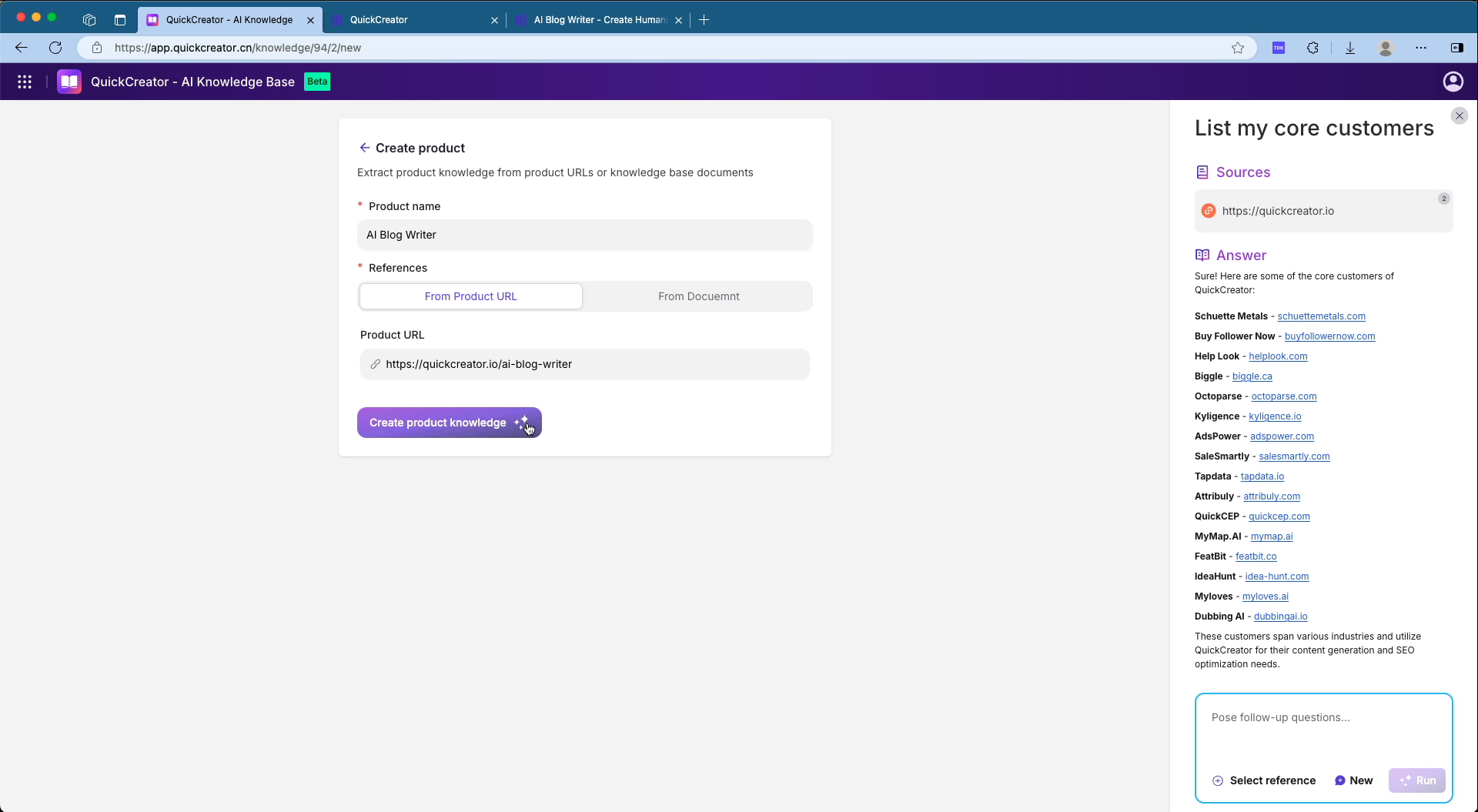
- Reference Documents:
- You can choose to get information from either "Product URL" or "From Document".
- Select "Product URL" to add a relevant product link as a reference, such as
https://quickcreator.io/ai-blog-writer.
- Select "Product URL" to add a relevant product link as a reference, such as
- You can choose to get information from either "Product URL" or "From Document".
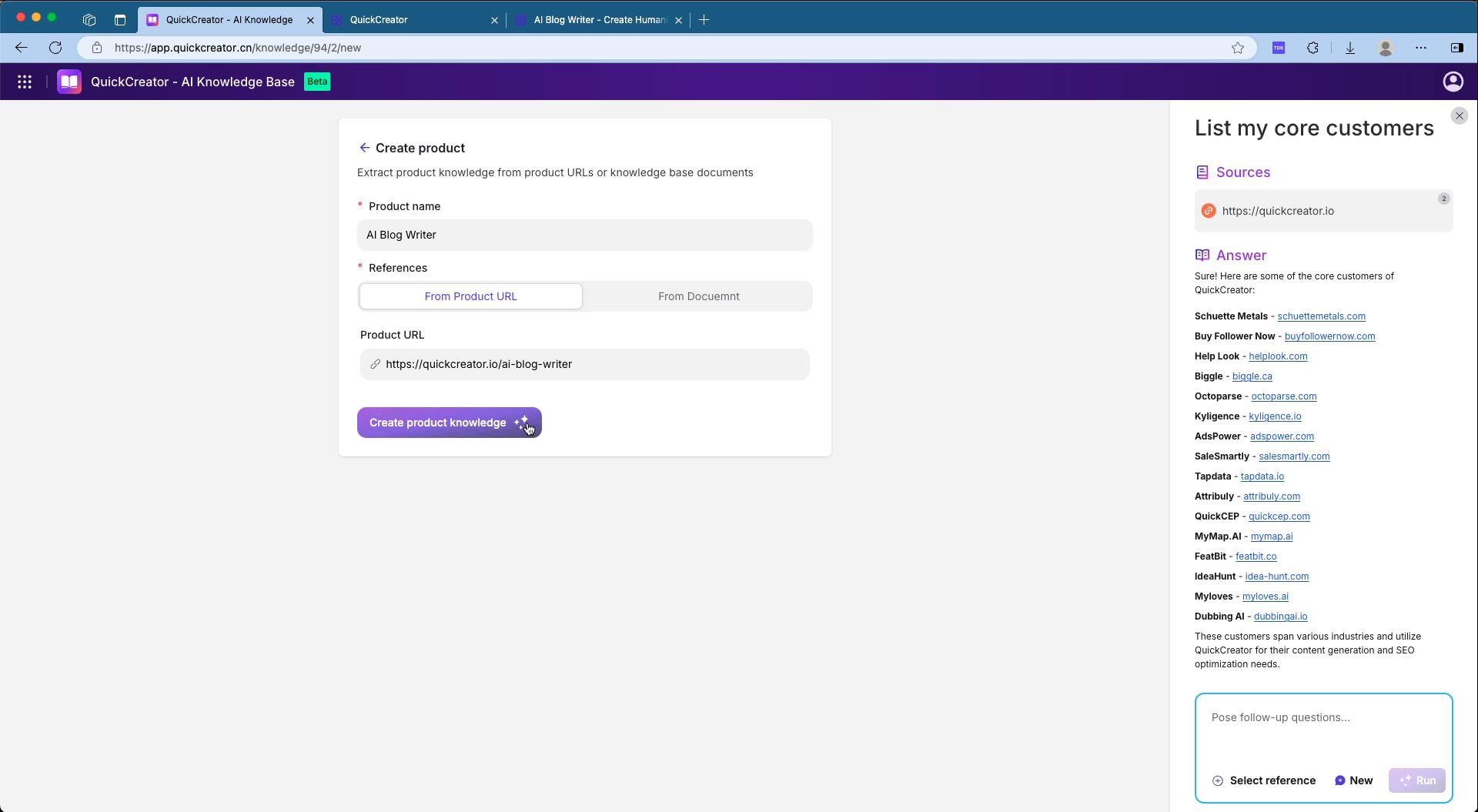
- Select Document:
- Click the "Select Document" button.
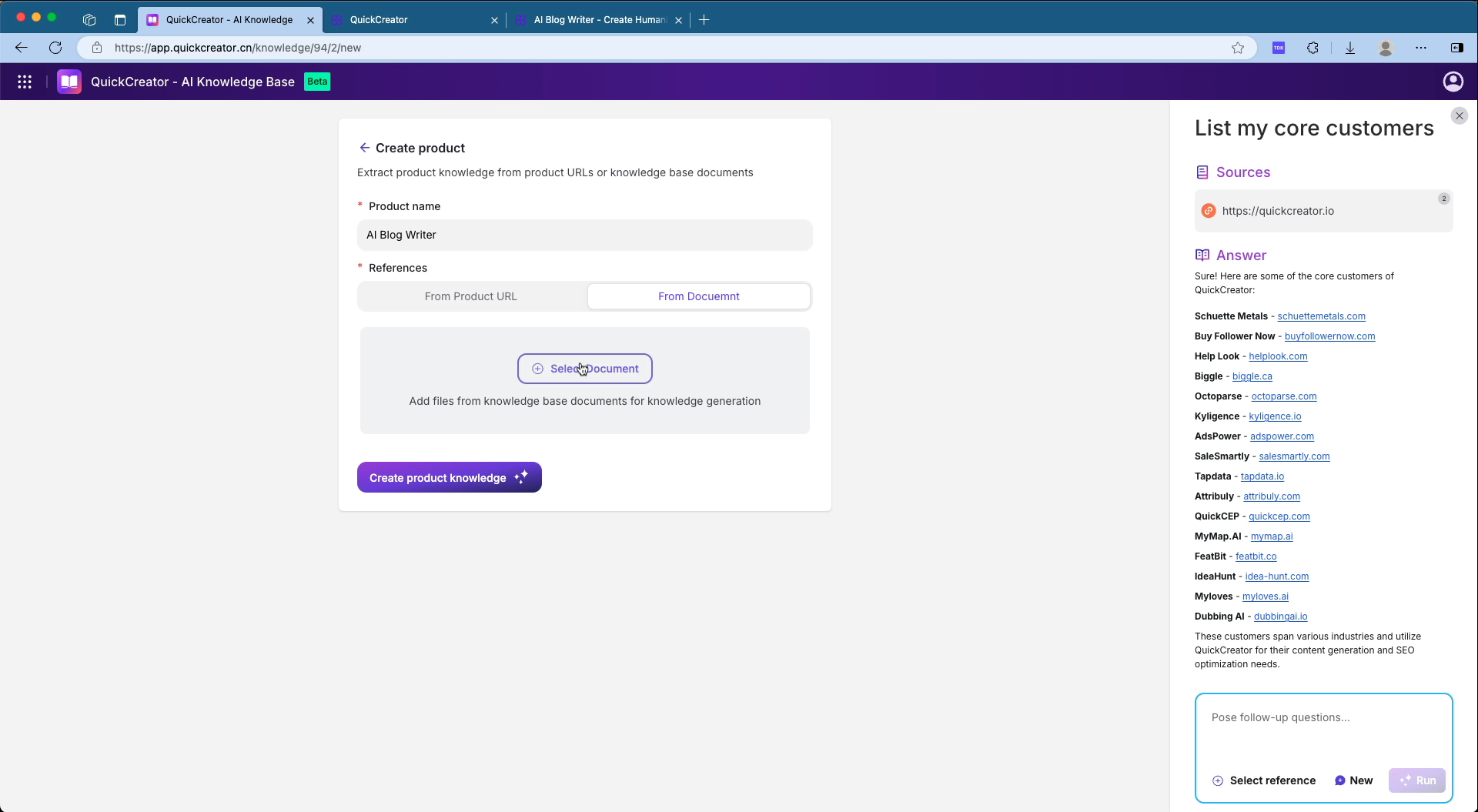
- In the popup dialog box, add an existing document or select a new document link.
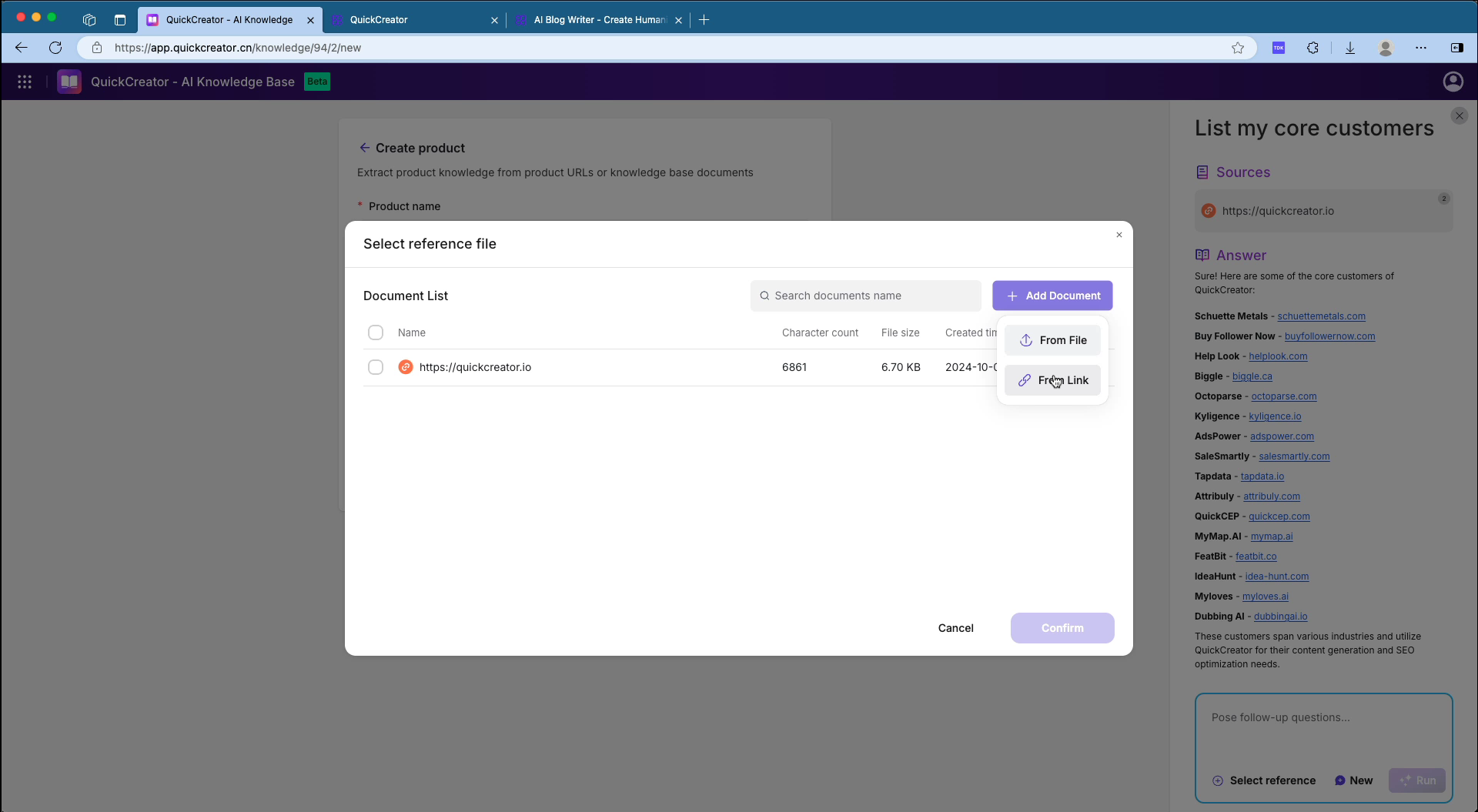
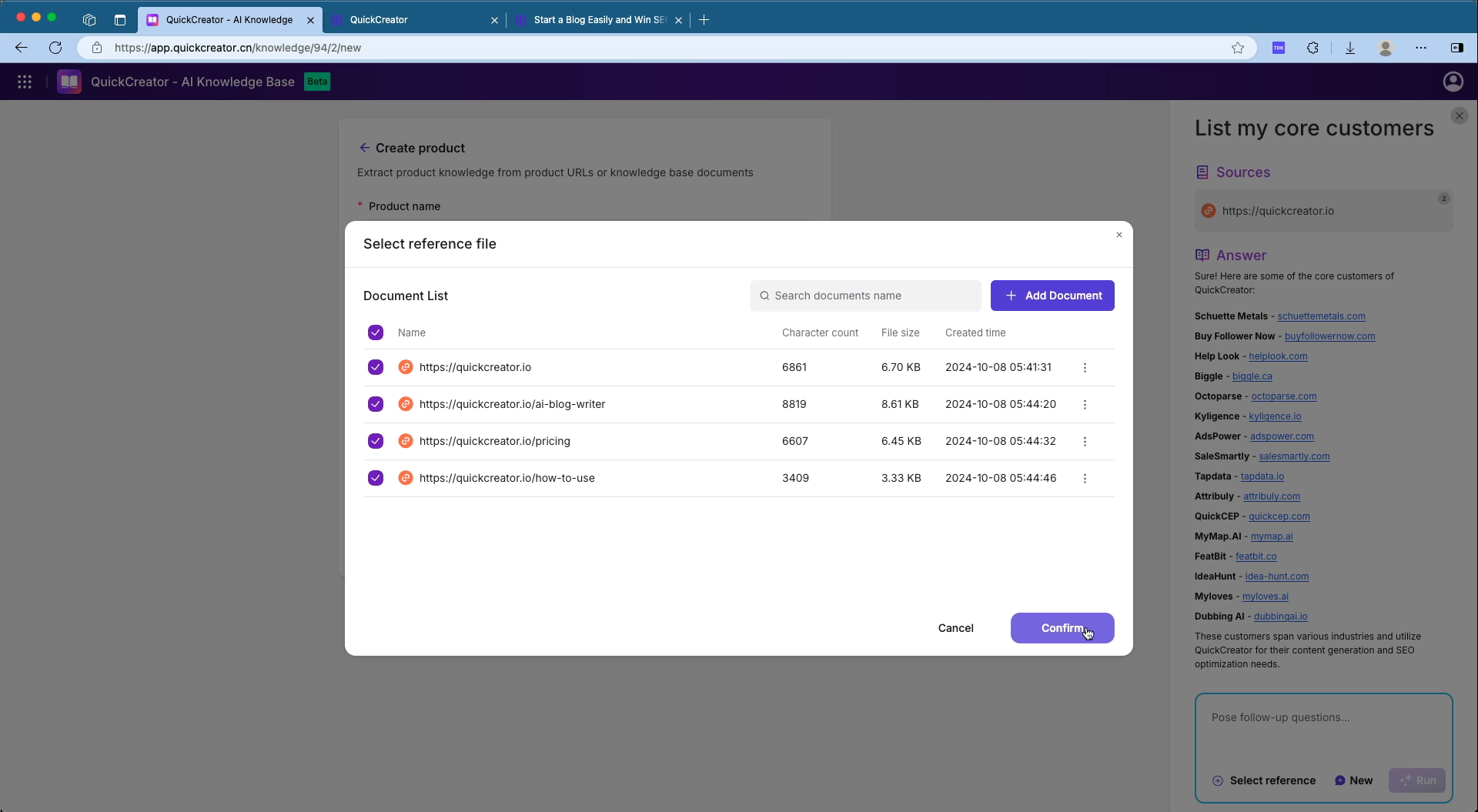
- Generate Product Knowledge:
- Click the "Create Product Knowledge" button. The system will analyze the selected file and extract product knowledge.
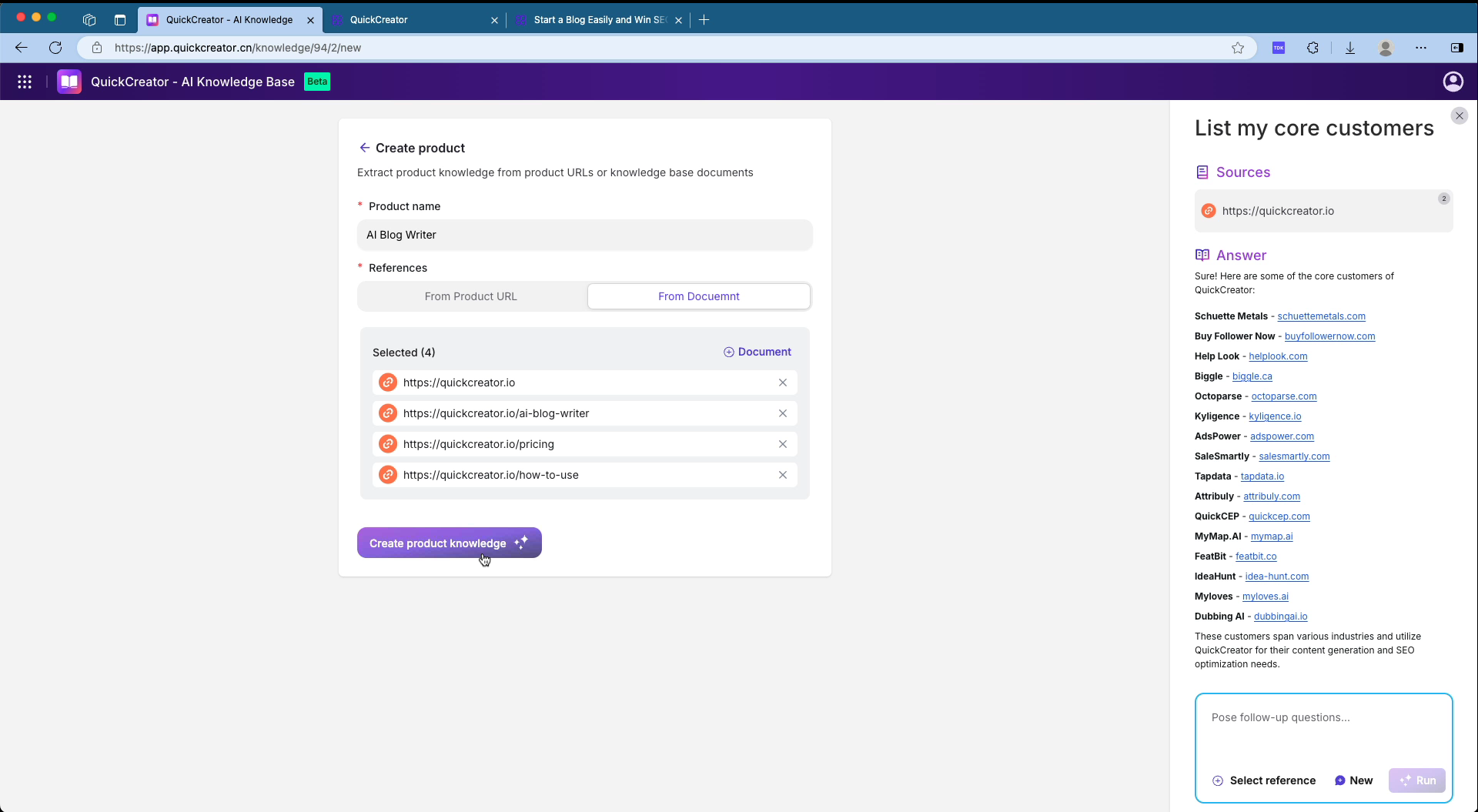
- View and Edit Product Knowledge:
- Once generated, you can view and edit various product information in the product list, including product advantages, FAQs, feature introductions, pricing, specifications, etc.