Domain Type
Domain & Root Domain
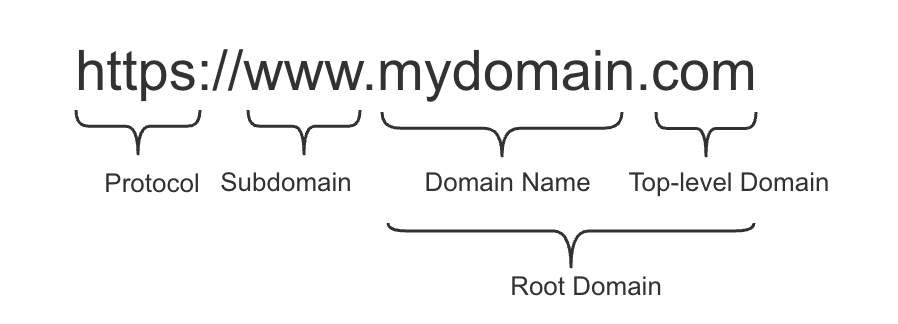
Before diving in, let’s discuss some basic concepts for better understanding:
Domain is the name you specify within a browser to access a website. The part of the name to the far right (for example .com or .org) is known as the top-level domain (TLD), and the part before it - the second-level domain (SLD). Subdomain is an optional part, which is placed in front of the SLD and is separated with a period. See the image below for example.
Root Domain is a combination of the second- and top-level domain names without the subdomain. Such an address represents a whole website instead of a particular web page. Each site has a unique root domain, which is included in all its pages and subdomains.
DNS is a system that converts textual domain names into numerical IP addresses, which are needed to locate and identify web services. For example, when you type www.mydomain.com into the browser address bar, it looks for the actual IP address of the server that hosts this page, e.g. . If you type https://108.156.172.6/, you will arrive at the exact same site.
What is a naked domain?
When you buy a domain name from a registrar, you become the owner of something like mydomain.com. What this means is that you can create entries in the Domain Name System that end with mydomain.com, like www.mydomain.com, api.mydomain.com, blog.mydomain.com, and so on. A 'naked' domain is an internet domain name without any "www" or other sub-domains. For example, mydomain.comis a naked domain but www.mydomain.com is not, because it includes the 'www' sub-domain. In the DNS provider settings, naked domains are sometimes symbolized by an @ symbol.
QuickCreator Custom Domain
With QuickCreator, you have the ability to set an external domain address for your site, instead of the default URL (ie. site.mylandingpages.co). The custom domain allows you to promote your unique branding and improves your web application recognition over the Internet.
| Type | Description |
|---|---|
| QuickCreator Subdomain | A domain ending in .mylandingpages.co provided by QuickCreator, no DNS configuration needed. |
| Use my Subdomain | An unused domain by the user, such as example.com or www.example.com, requires DNS configuration. |
| Use my domain subdirectory | A domain already in use by the user that can configure paths to achieve forwarding based on different paths. For example, https://example.com/blog or https://https://www.example.com/blog, no DNS configuration needed. Different reverse proxy services have different configuration methods. |