Explore more keywords from any webpage
Where can I find keywords on the webpage?
Keywords are usually words or phrases used on web pages to describe topics or content. Here are some methods for finding keywords: Page Text: The most common method is to check the text content of the webpage. Keywords usually appear in articles, paragraphs, and headings. Search engines will determine the relevance of the webpage based on these keywords. Tags and metadata: View the HTML code of the webpage, especially the title tag (< title > tag) and < meta > tag. These tags usually contain keywords related to the page theme.
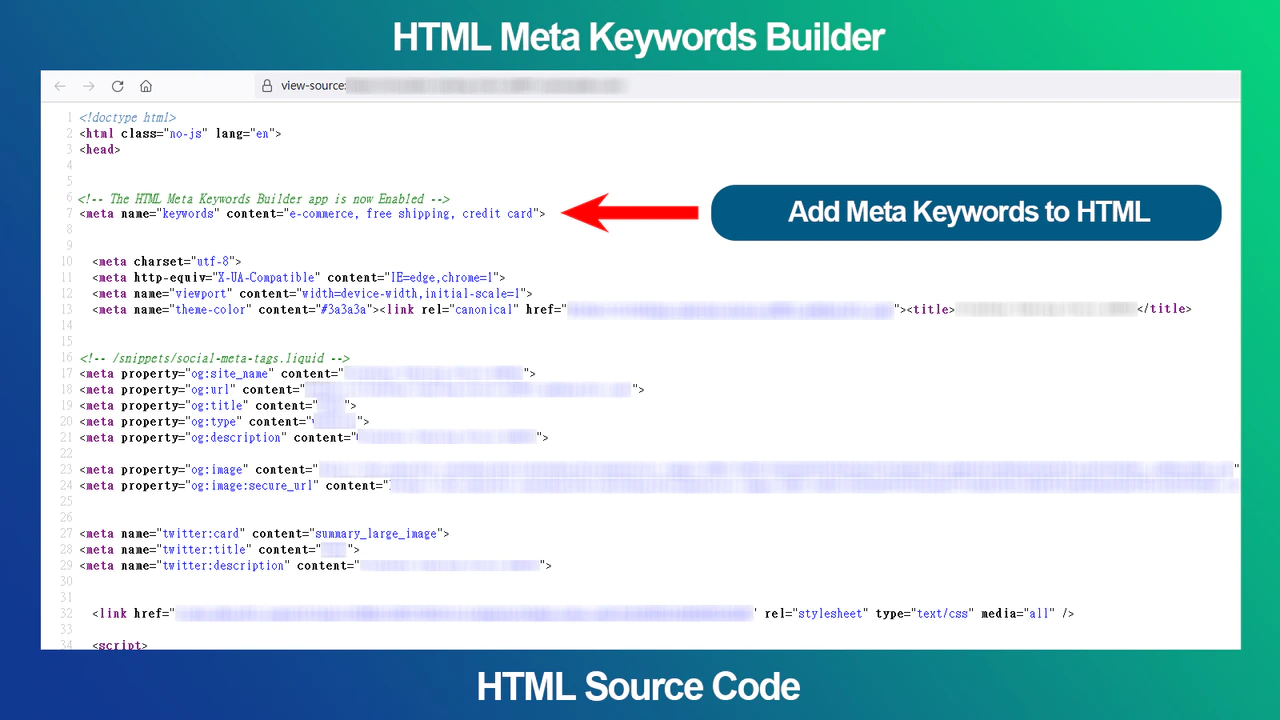
Image alt text: If the webpage contains images, check the "alt" attribute text of the image, which may contain keywords describing the content of the image.
| Some might ask if images also have keywords, Google can also search for images, so it is beneficial to add some text annotations on the images. It can help to be effective in Google's Image search. |
|---|
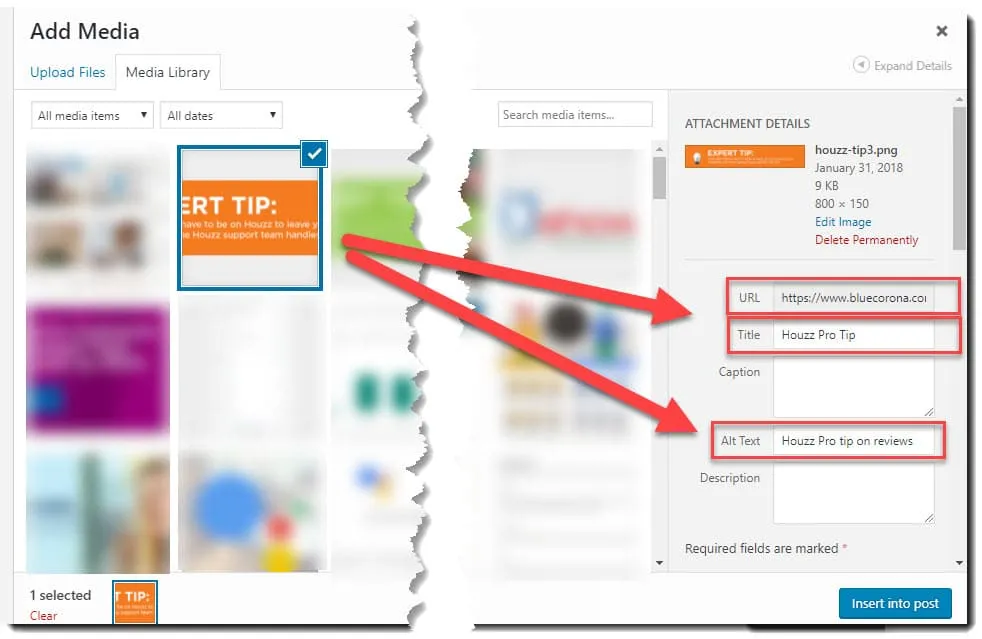
Internal link text: Check the internal link text on the webpage (links to other pages within the same website), which usually contains relevant keywords.
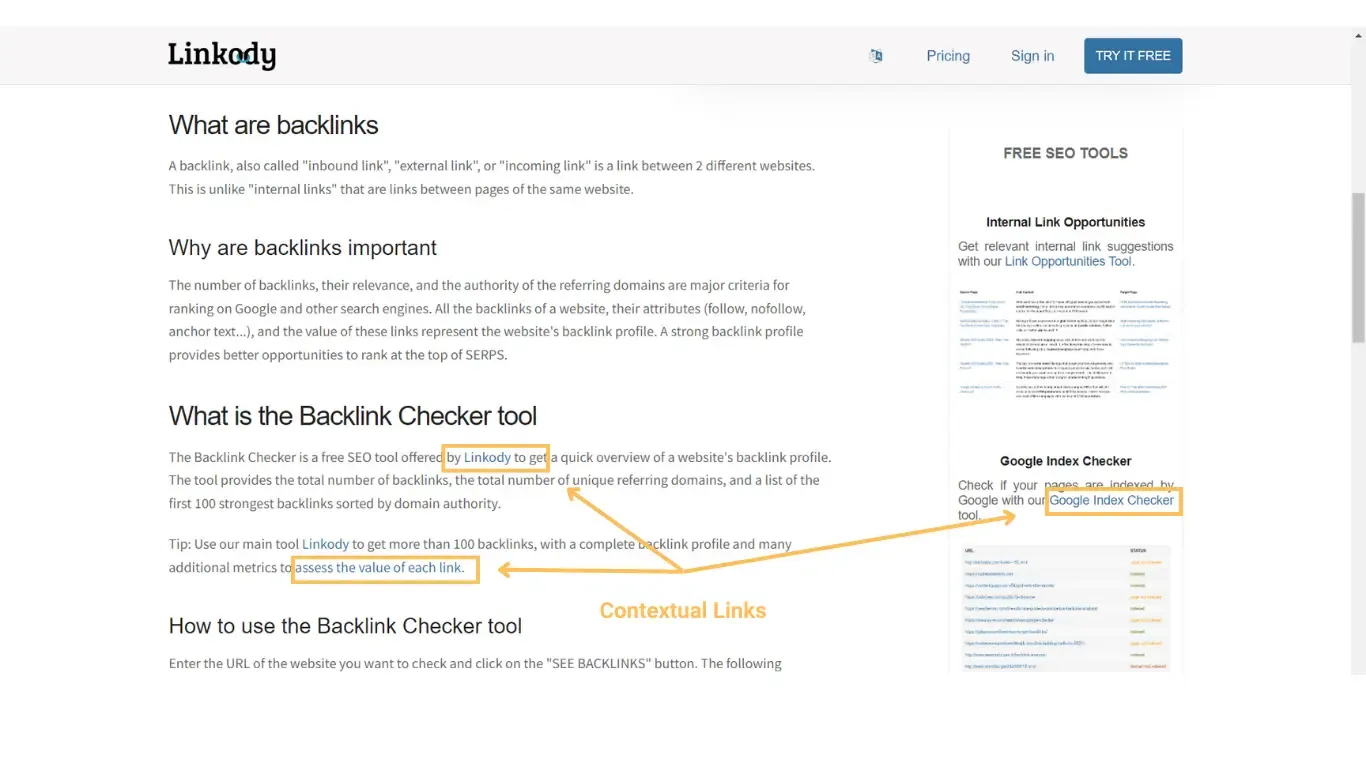
External Link Text: Anchor text for external links (links to other websites) can also contain keywords, which may affect the search engine ranking of your webpage.
Explore keywords from web pages through tools
Through the above description, we can find that the above methods generally require more professional skills (such as the need for HTML editing tools, and understand HTML syntax), is there a tool that can help us accelerate this work?
Explore keywords through plugins
For this one, I installed a plugin (AITDK) that can help us explore keywords (and other basic SEO configurations): We can find this tool in the Google Extension Marketplace (VPN internet access required). https://chromewebstore.google.com/detail/aitdk-seo-extension/hhfkpjffbhledfpkhhcoidplcebgdgbk
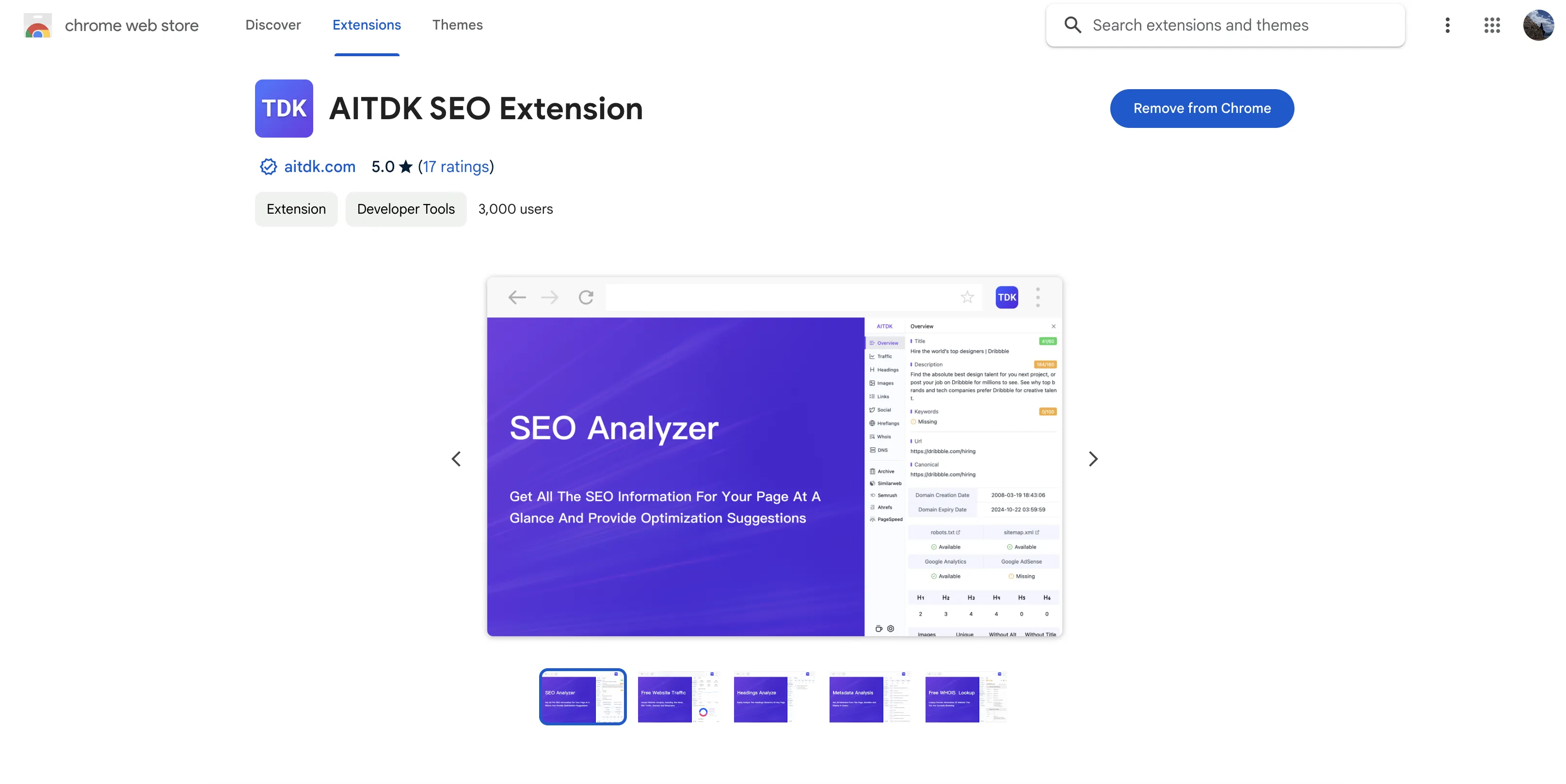
After installing in your browser, AITDK's icon will show up on the upper right part.
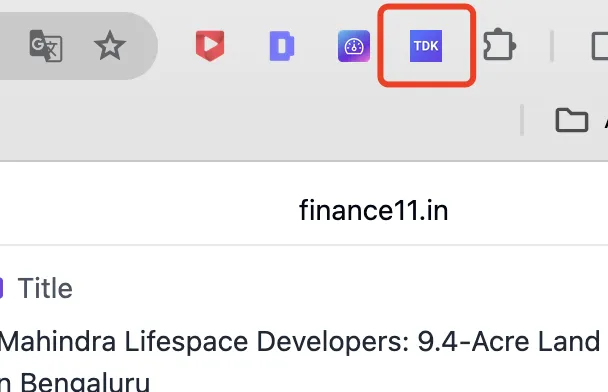
After clicking, you can analyze the information on the webpage (saving a lot of manpower and reducing technical requirements). For example, I analyzed the webpage of a "glass manufacturing enterprise", and we can quickly see the keywords in this webpage.
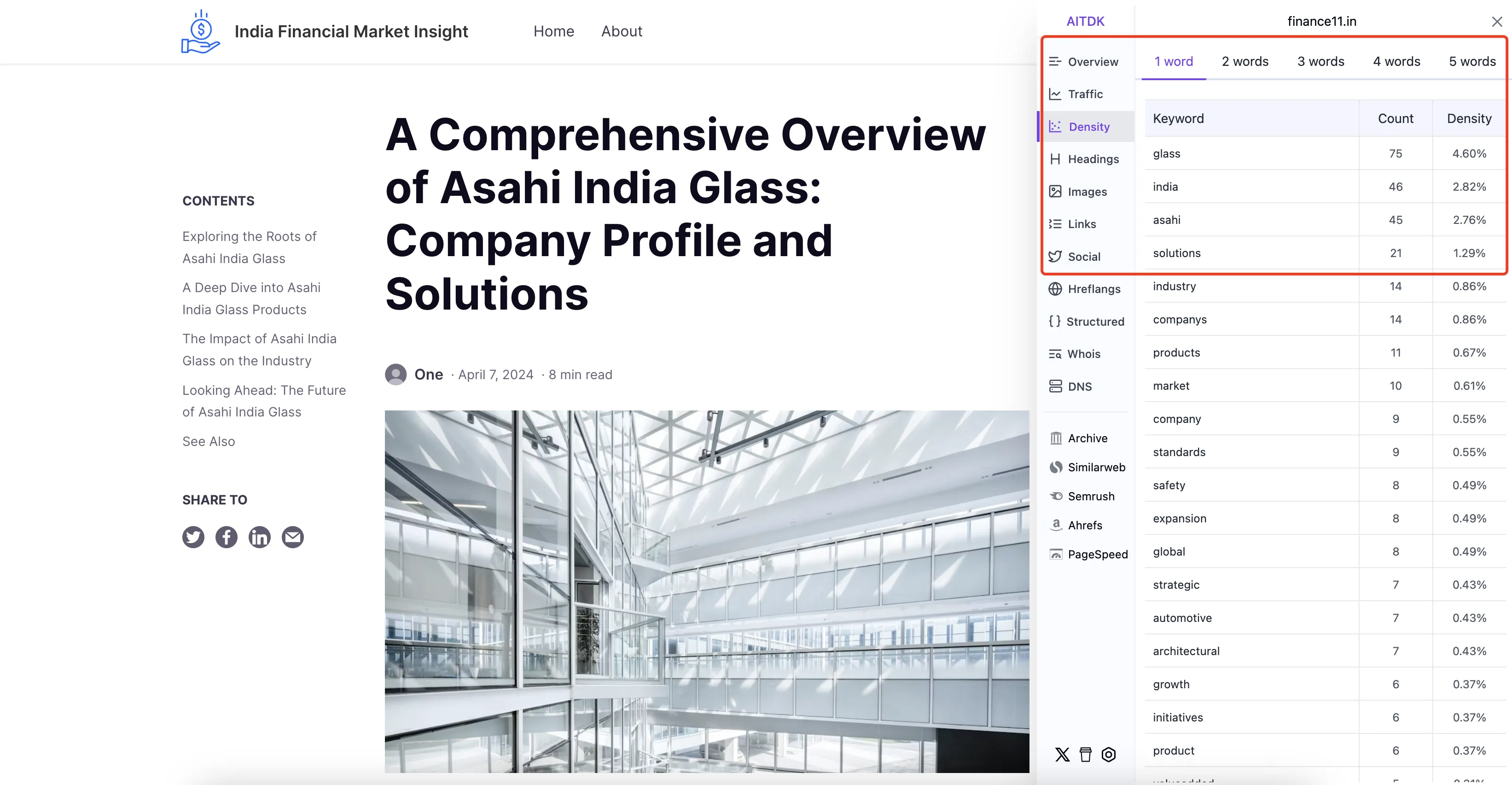
Explore more keywords through Semrush
Similar to analyzing the main site, we can also use Semrush to analyze the keywords of any webpage. The method is to directly put the URL of a webpage into Semrush to query, and you can get the following result. This can more accurately query the keywords of any webpage.
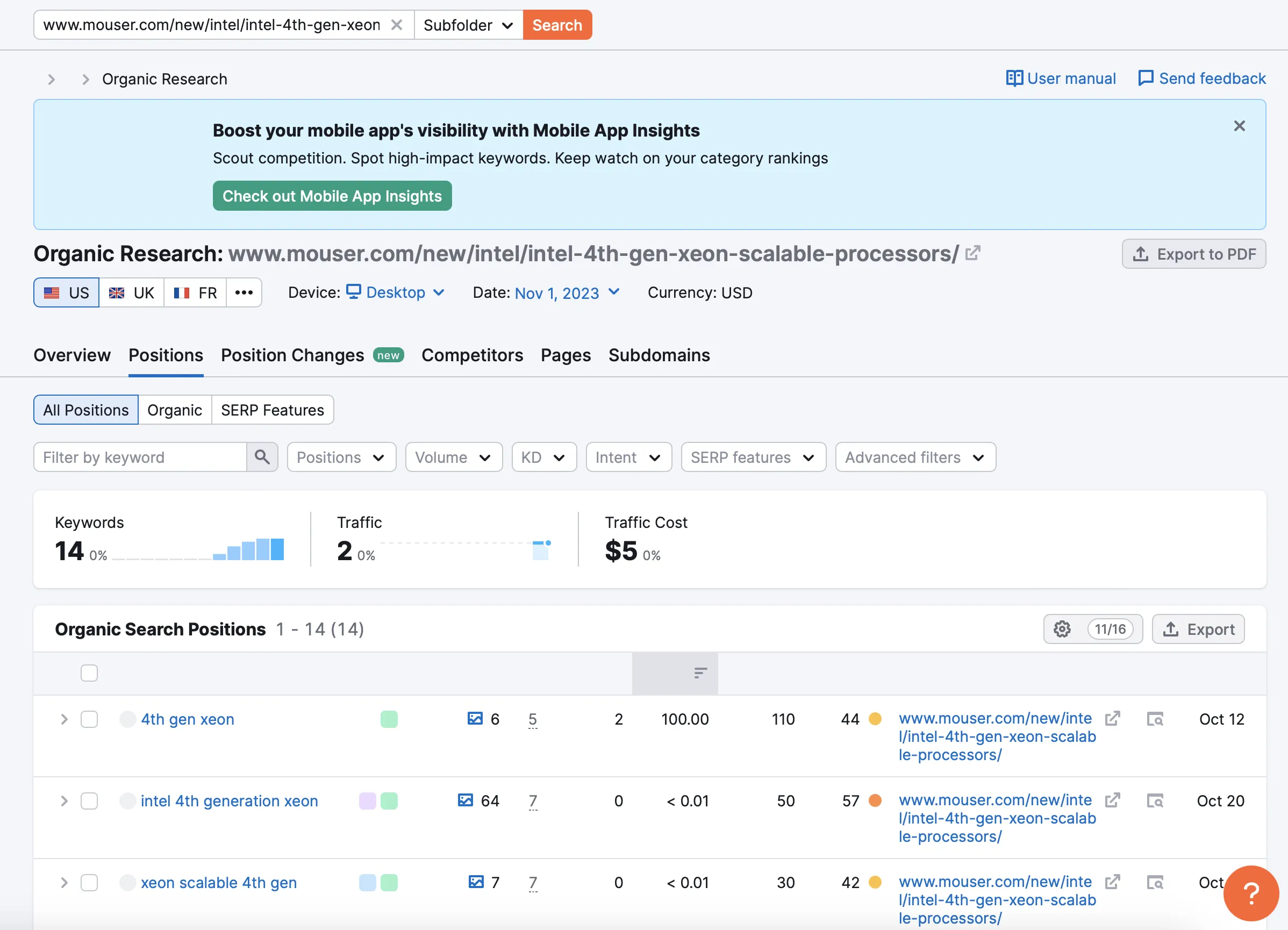
Summary
Through web pages, we can use pure technology, plugins, and data tools to obtain keywords. Competing products are not only our competitors, but also our teachers. These chapters have introduced how to obtain keywords and solved the problem of too few keywords. However, we may find that there are too many keywords. Which keywords should we choose to do? We will continue to introduce them in the following chapters.