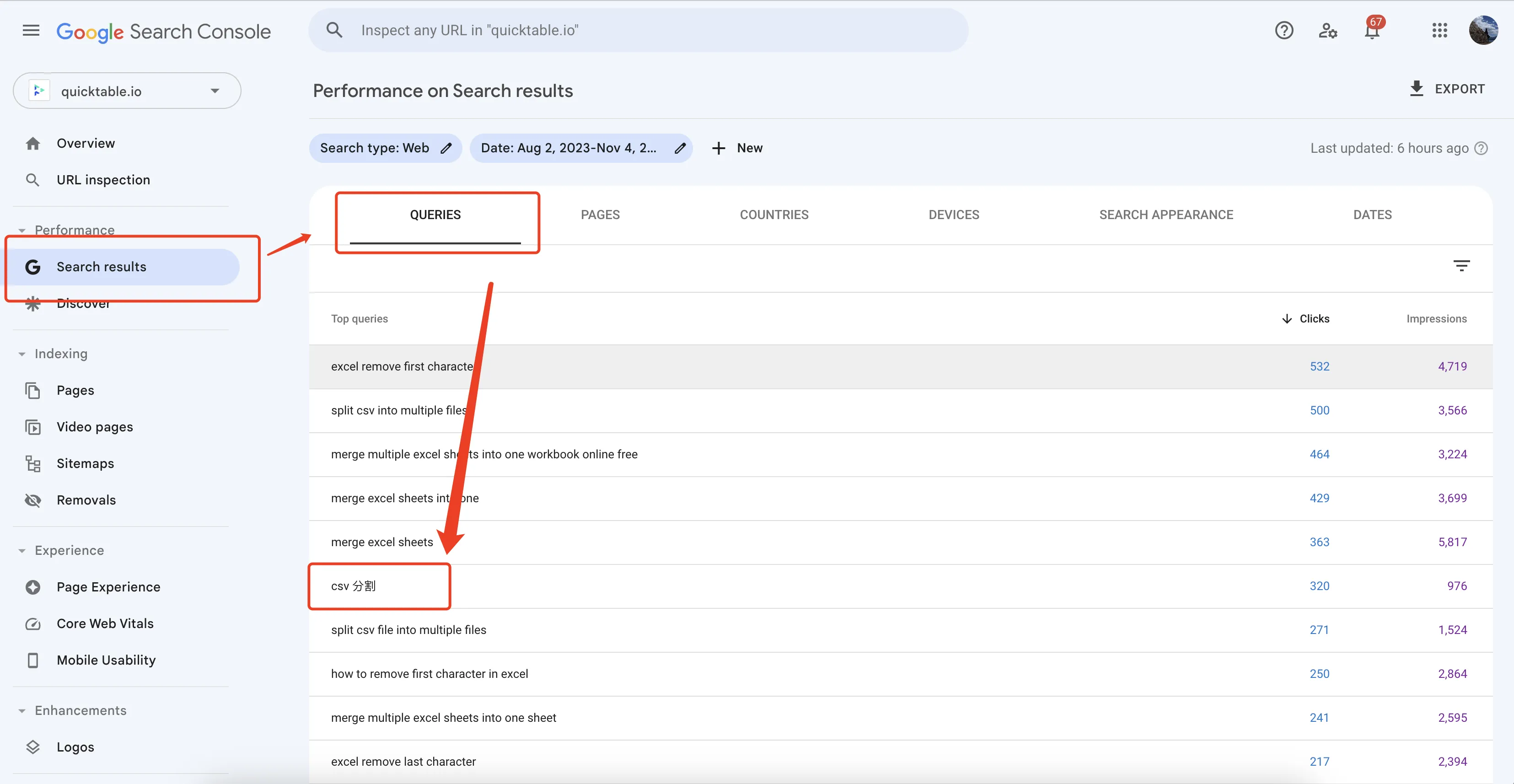Find more keywords from Google
What are some famous keyword tools?
First, let me list some well-known keyword tools for everyone: Google Keyword Planning Tool: A tool for Google Ads that provides extensive keyword data and search trend analysis for free. SEMrush is a comprehensive digital marketing tool that provides extensive keyword analysis, competitor analysis, advertising research, and other functions. Ahrefs: A powerful SEO tool that provides extensive keyword research and competitor analysis. Moz Keyword Explorer : Moz's tool that provides keyword search volume and competition data, as well as related keyword suggestions. Ubersuggest: A tool developed by Neil Patel that provides keyword suggestions, search volume data, and competitive analysis. KeywordTool.io: Provides rich long tail keyword suggestions for SEO and content strategy. AnswerThePublic: A tool based on questions and predictive search to help you find keywords related to the questions raised by users. WordStream Keyword Tool: Provides keyword suggestions and search volume data, suitable for advertisers and digital marketers. Long Tail Pro : A tool focused on long tail keyword research to help discover potentially low competitive keywords.
| I personally use Google Keyword Planner more often, Semrush, and also recommend Moz (because it's free). |
|---|
Find more keywords from Google Keyword Planner
Google Keyword Planner is a free tool provided by Google, designed specifically for advertisers and website owners to help them conduct keyword research and plan advertising campaigns. In this article, we briefly introduce the functionality of keyword expansion.
Open Google Keyword Planner
To use Google Keyword Planner, we need to register a Google Ads account, you can visit this link support.google.com After entering the system, find "Tools" - > "Keyword Planner"
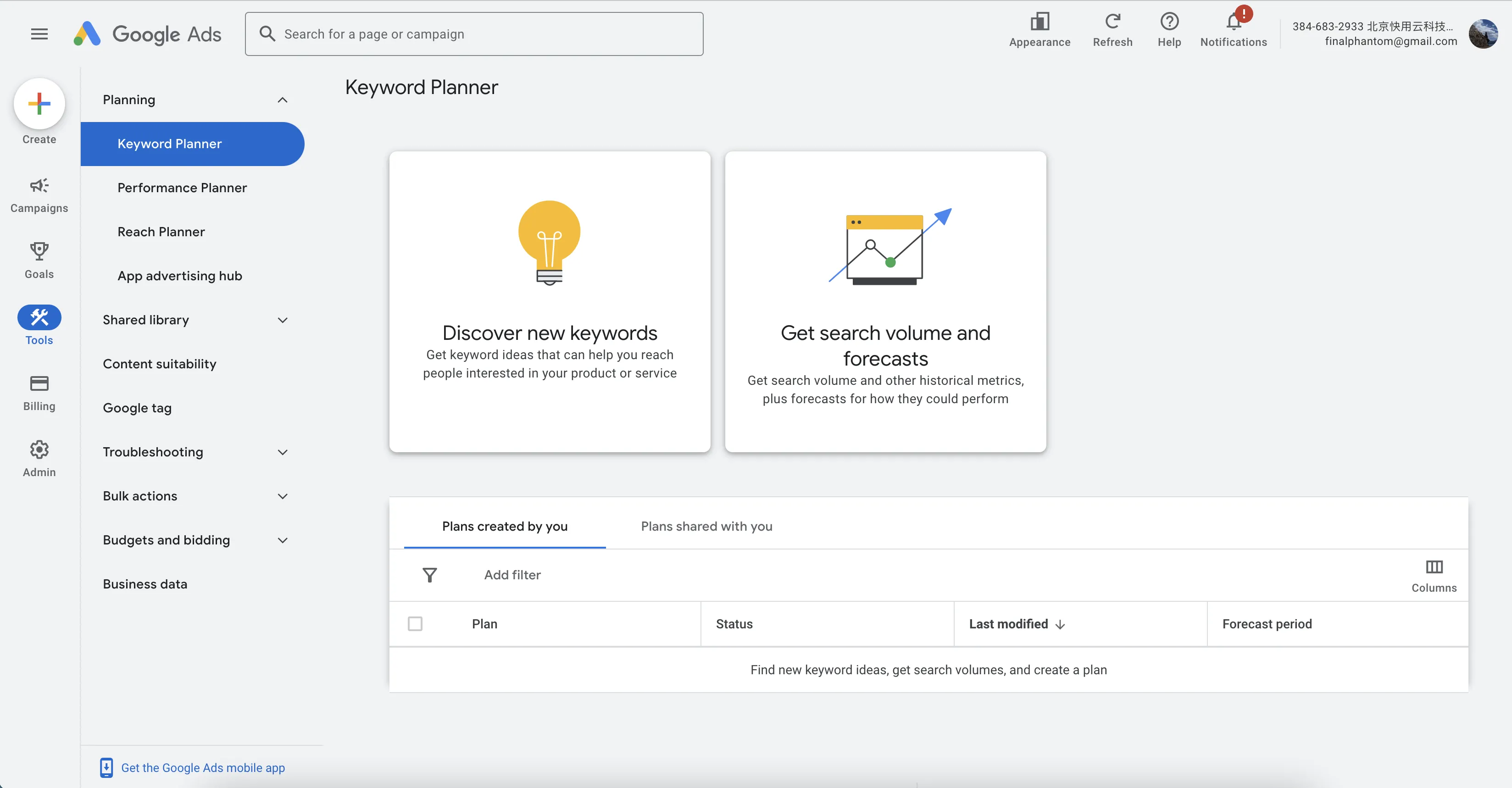
Do the basic configuration
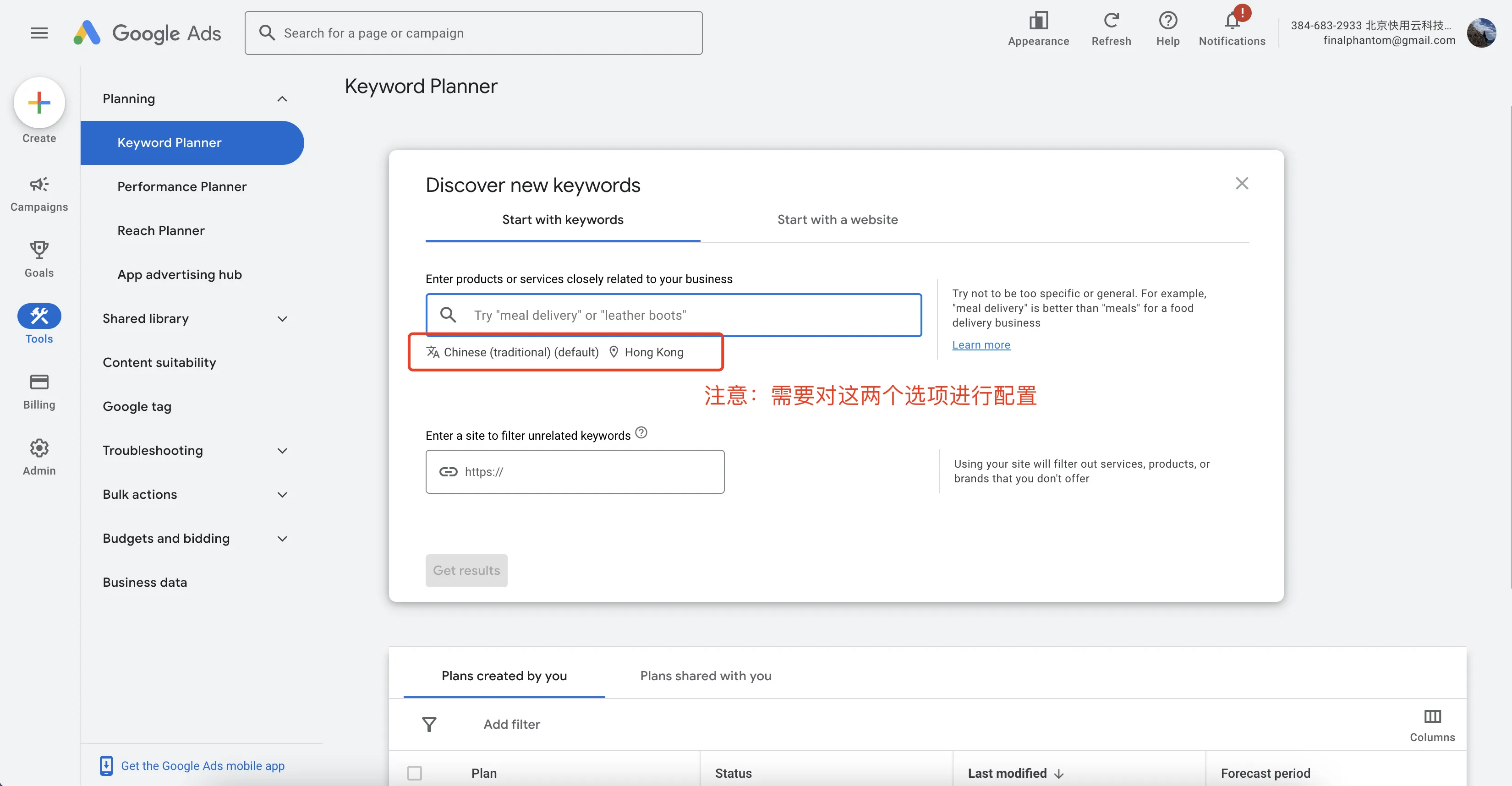
- Language: For example, if you want to do SEO in the English-speaking world, please choose English.
- Target region: Please choose a suitable region, such as the US, China. You can also choose not to choose, which is global.
| Please note that the above two options need to be configured. This will have a significant impact on search results. |
|---|
Enter keywords to search for more keywords
For example, we enter " SEO Tool"
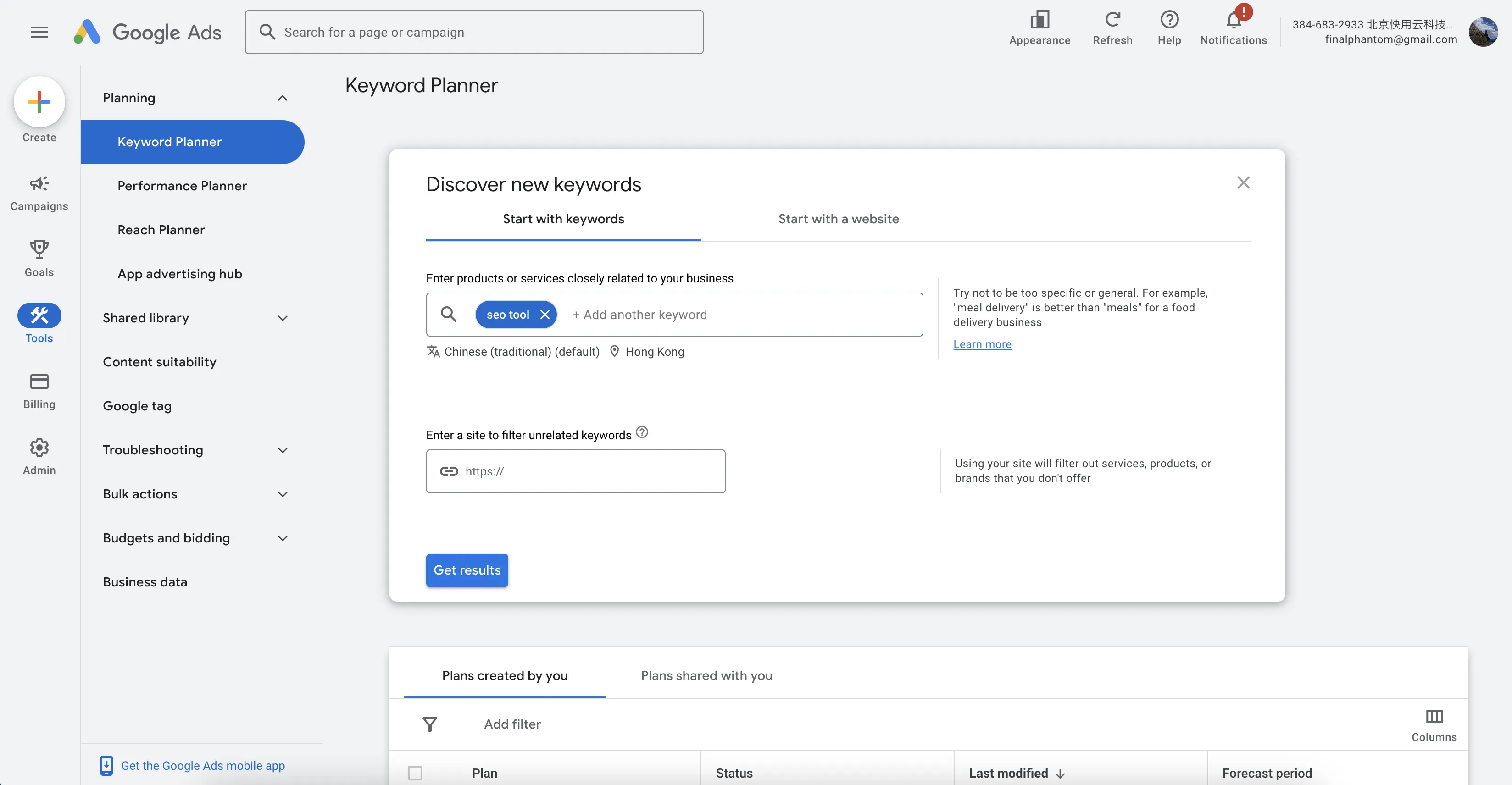
Obtain more keywords
We can see that more keywords can be obtained after searching, and these are all candidate words.
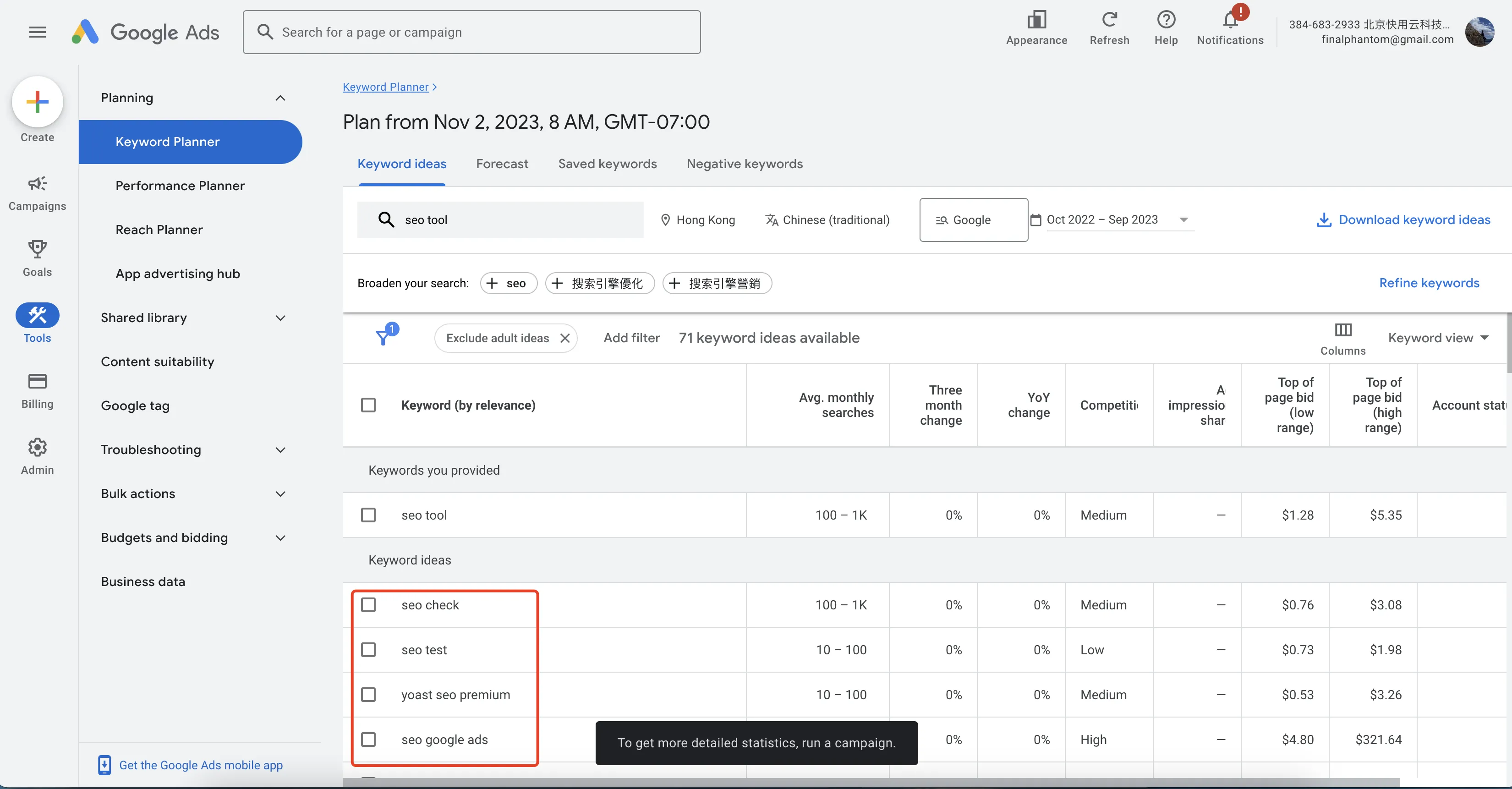
Brief analysis of key words
The output to us, in addition to the expanded keywords, also gives a lot of data, such as Volume, Competition, CPC price and so on.
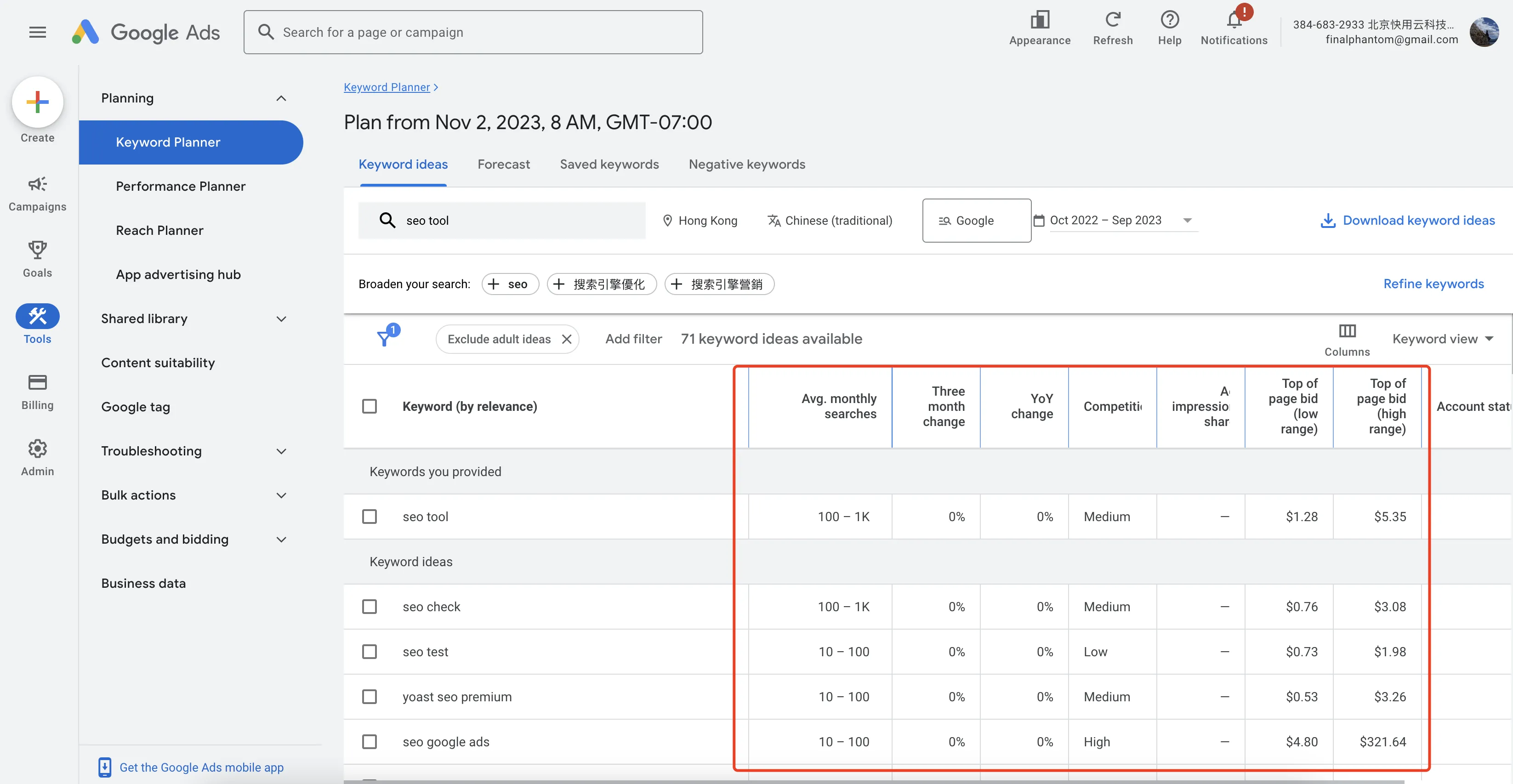
| These data are very important, not only to help us do SEO , but also to support SEM (PPC) advertising. We have a dedicated section later on how to analyze these data. |
|---|
Find more keywords from Google
Search bar
In Google's search box, you can also find more keywords. Although there is not as much data, it can also be used to brainstorm. For example, if we type " SEO tool" in the text box, we will get this result
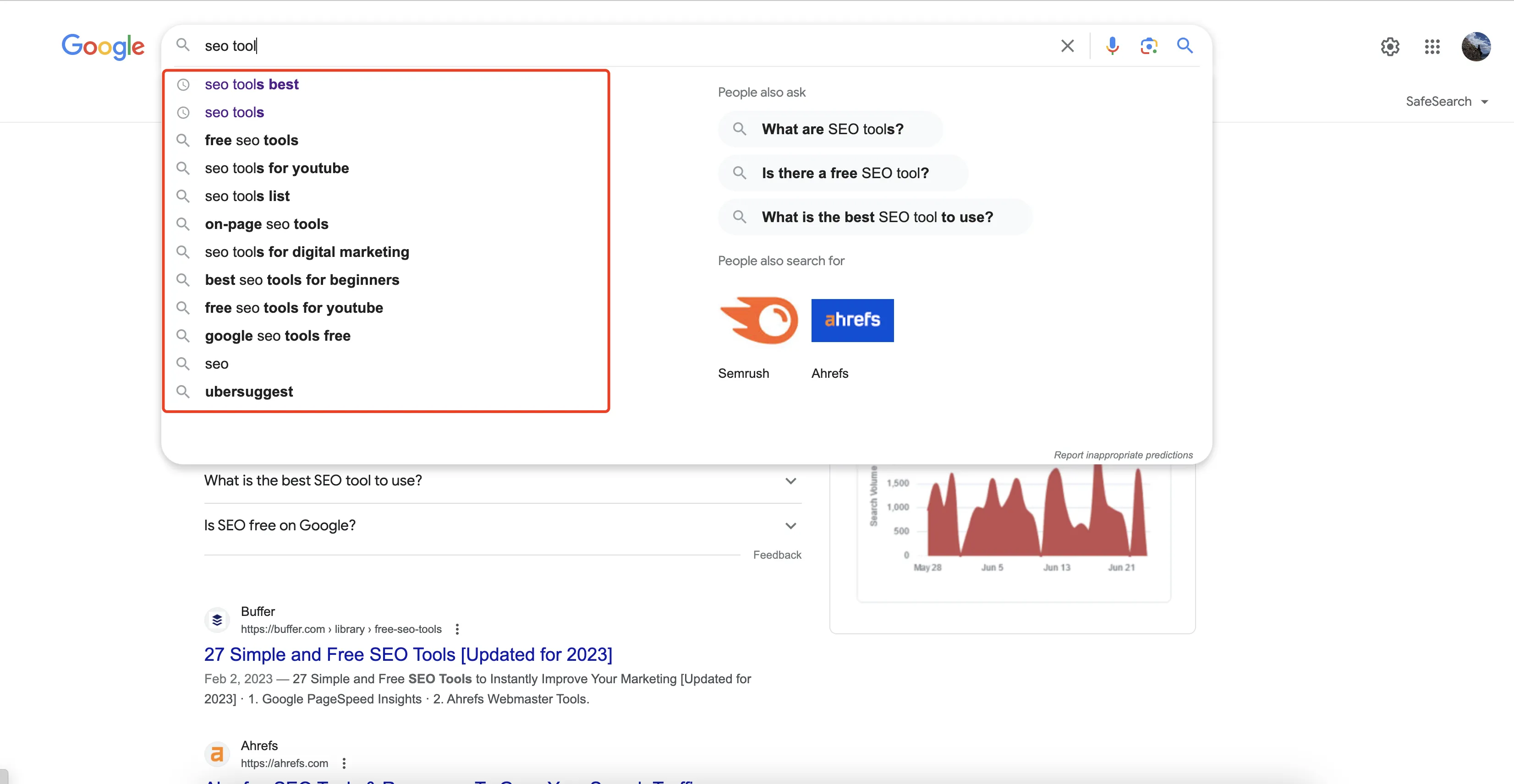
Google Search Console
If your website is already registered with Google, Google will try to direct traffic to your content with words similar to the keywords. For an interesting example, our product "in English-speaking countries, try to use keywords: CSV split", but because Google's customers are all over the world, keywords in other languages may appear: